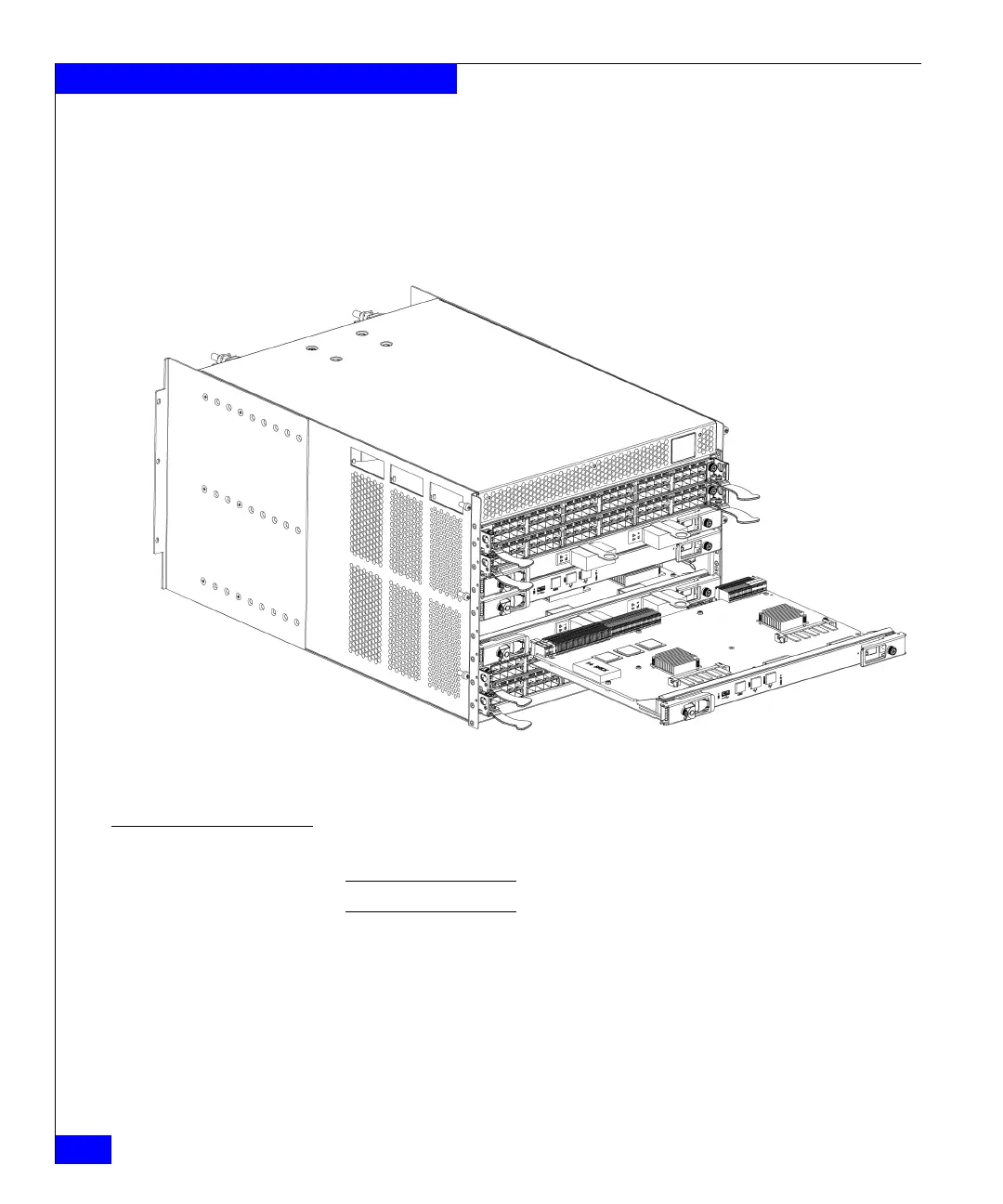102
EMC Connectrix B Series v6.2 ED-DCX-4S-B Hardware Reference Manual
Removal and Replacement Procedures (RRPs)
6. Unscrew the thumb screw from both ejectors using the Phillips
screwdriver.
7. Lever open both ejector handles simultaneously to approximately
45 degrees and pull the CP blade out of the chassis as shown in
Figure 21.
Figure 21 RRP: Control processor blade (CP8)
Replacing a control processor blade (CP8)
Note: Follow ESD precautions (“ESD precautions”).
1. Open the ejector handles to approximately 45 degrees. Orient the
CP blade so that the handles are toward you and the flat metal
side is on the bottom.
2. Align the flat metal side of the CP blade inside the left and right
blade guides in the slot. Slide the CP blade into the slot until it is
firmly seated.