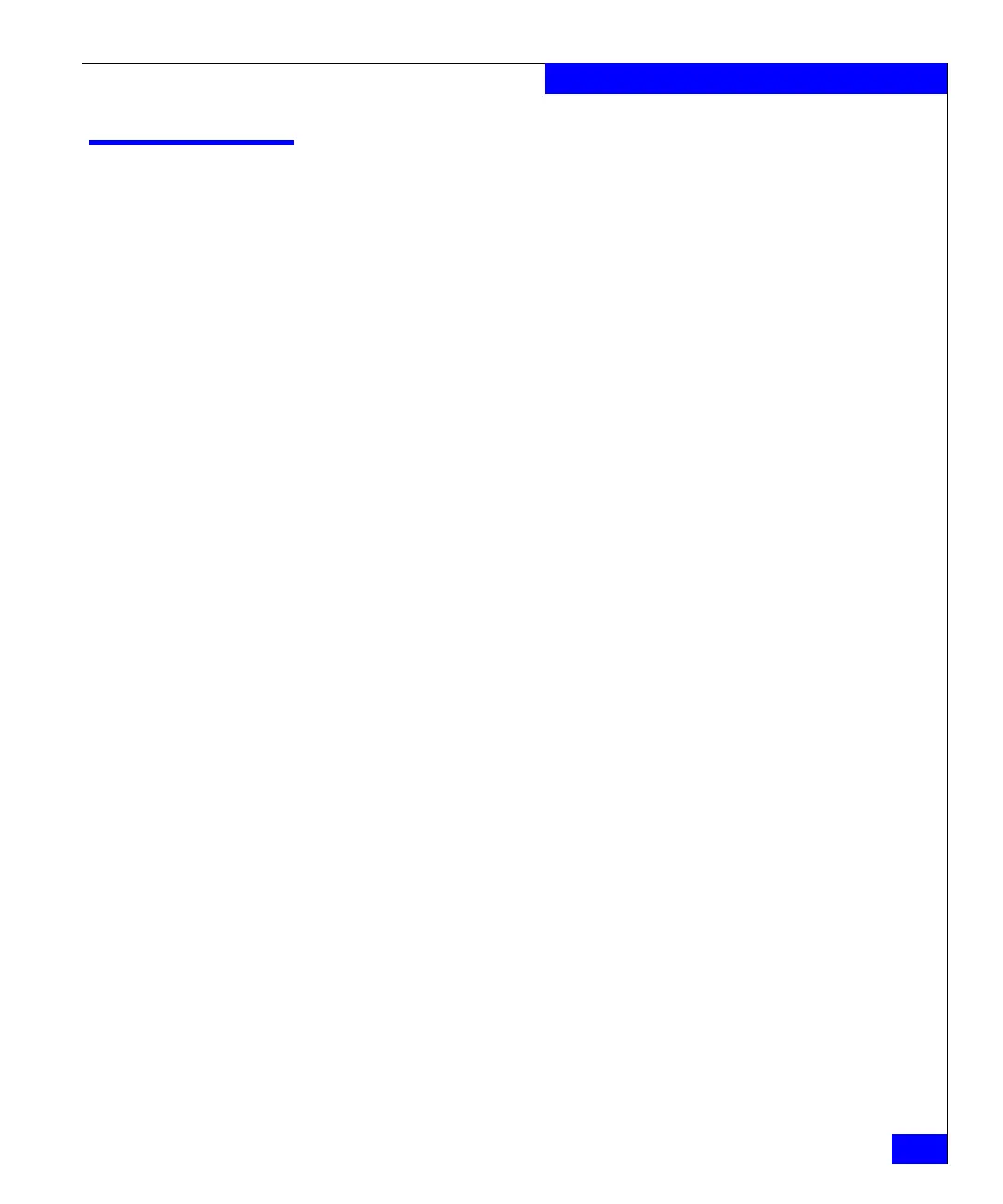Determining status of a core switch blade (CR4S-8)
77
Monitor System Components
Determining status of a core switch blade (CR4S-8)
1. Check the LED indicators on the core switch blade (Figure 13 on
page 77). The LED patterns may temporarily change during
POST and other diagnostic tests; for information about how to
interpret the LED patterns, see Table 6 on page 78.
2. Check the core switch blade status by entering slotShow and
haShow.
Figure 13 on page 77 identifies the core switch blade.