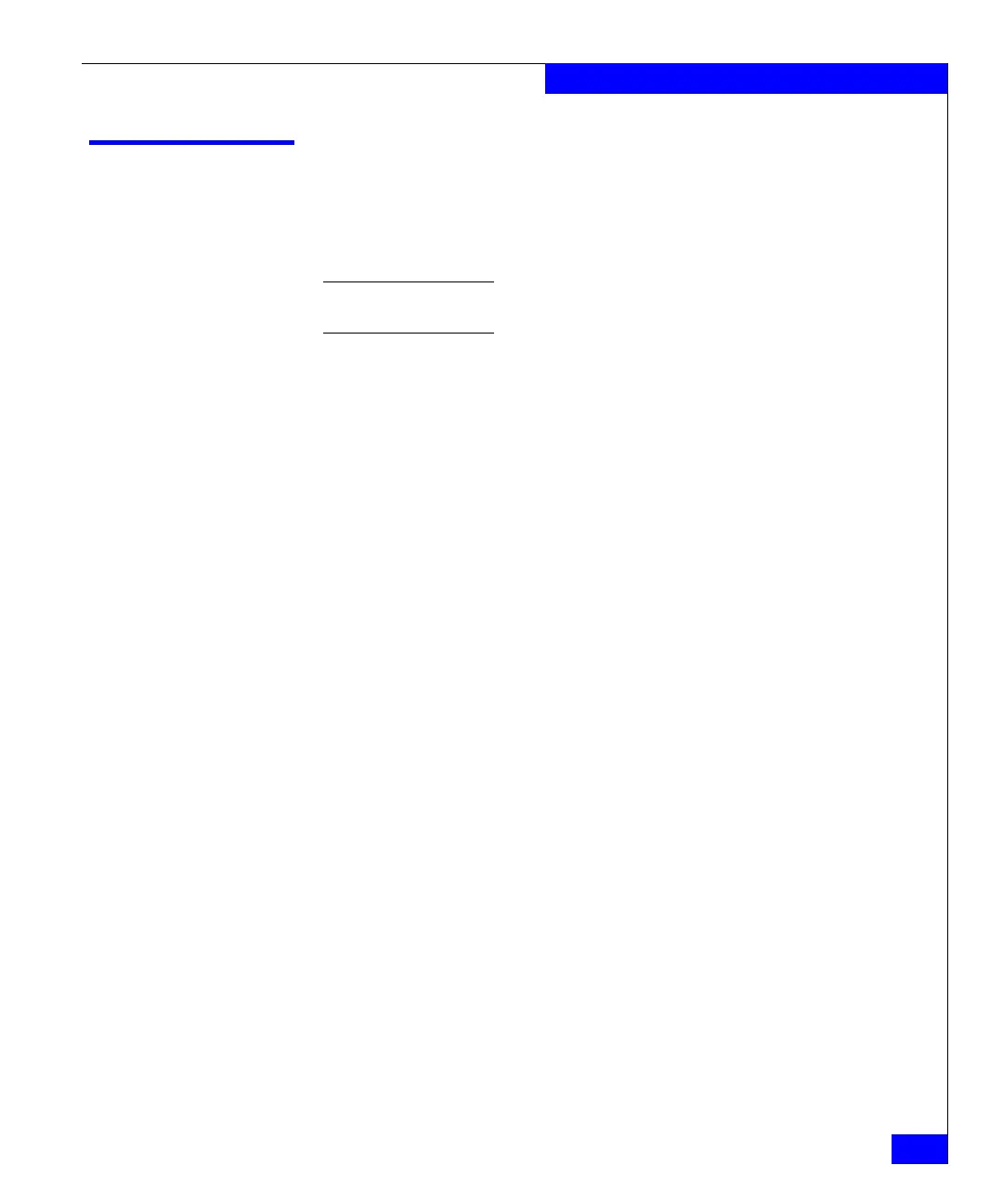Customizing a switch name
53
Log In and Configuration
Customizing a switch name
The switch name of the ED-DCX-4S-B can be up to 15 characters long;
it can include alpha, numeric, and underscore characters; and must
begin with an alpha character.
Note: Changing the name causes a domain address format RSCN to be
issued.
1. Type switchName followed by the new name in quotes.
swDir:admin> switchName "swModularSwitch5"
Committing configuration...
Done.
swModularSwitch5:admin>
2. Record the new name for reference.