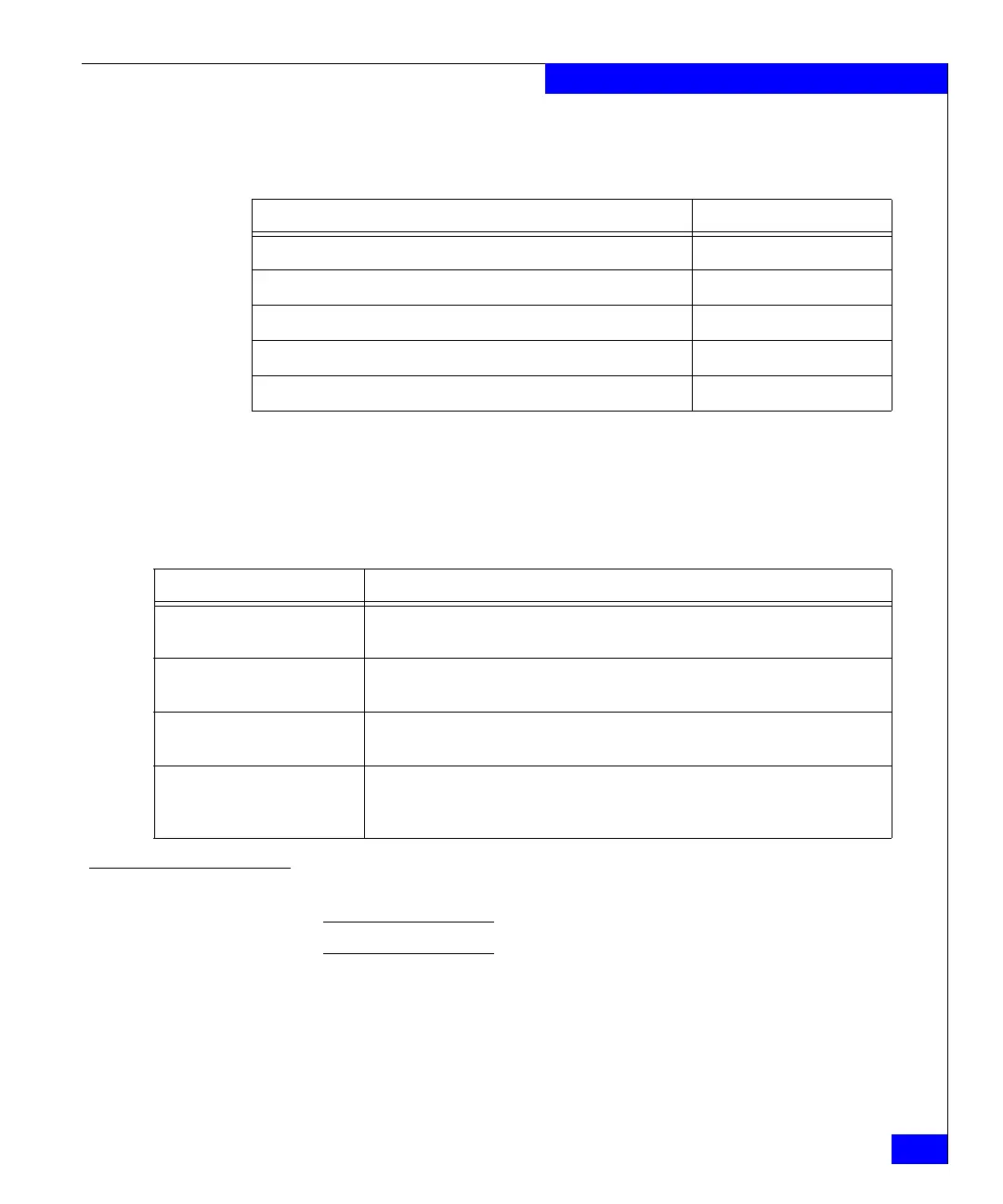RRP: WWN card
117
Removal and Replacement Procedures (RRPs)
2. Enter the chassisShow command to display information about
the WWN card. WWN units correspond to information specific to
the WWN card. An error message is logged that indicates the
status of the WWN unit as shown in Table 11.
Removing the WWN bezel (logo plate) and WWN card
Note: Follow ESD precautions (“ESD precautions”).
1. Open a Telnet session to the ED-DCX-4S-B and log in to the active
CP as admin. The default password is password.
2. Verify that you are logged in to the active CP. Run the haShow
command to determine the active CP.
Table 10 Commands identifying the WWN card status
Data Related commands
WWN values wwn, chassisShow
Data about the chassis and WWN card chassisShow
Ethernet and Fibre Channel IP address information for the CP blades ipAddrShow, ipAddrSet
History log information historyShow, historyLastShow
Name of switch switchName
Table 11 WWN card related system log messages
Type of message System message (errshow or errdump)
WWN unit removal was
detected
<timestamp>, [EM-1050], <sequence-number>,, INFO,
<system-name>, FRU WWN # removal detected.
WWN unit insertion was
detected
<timestamp>, [EM-1049], <sequence-number>,, INFO,
<system-name>, FRU WWN # insertion detected.
WWN unit fails to power on <timestamp>, [EM-1004], <sequence-number>,,
CRITICAL, <system-name>, WWN # failed to power on
WWN unit is being faulted <timestamp>, [EM-1034], <sequence-number>,, ERROR,
<system-name>, WWN # set to faulty, rc=<return
code>