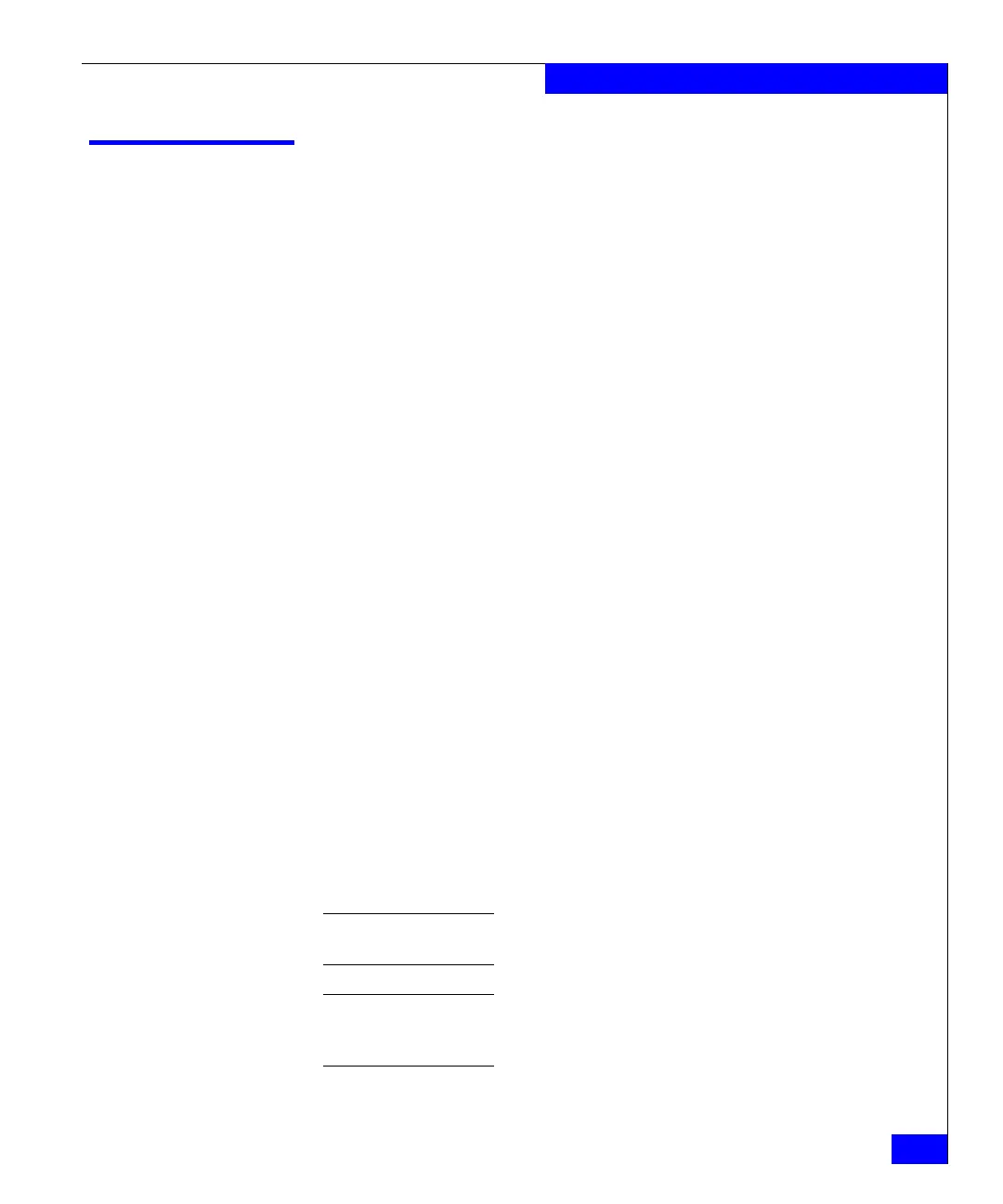Verifying correct operation and backing up the configuration
59
Log In and Configuration
Verifying correct operation and backing up the configuration
To verify correct operation and back up the ED-DCX-4S-B
configuration, follow these steps.
1. Check the LEDs to verify that all components are functional. For
information about LED patterns, see Table 4 on page 71.
2. If necessary, log on to the switch by Telnet, using the admin
account.
3. Run the portCfgPersistentEnable command to activate the FC
ports for FC operation.
4. Verify the correct operation of the ED-DCX-4S-B by entering the
switchShow command from the workstation. This command
provides information about switch and port status.
5. Verify the correct operation of the ED-DCX-4S-B in the fabric by
entering the fabricShow command from the workstation. This
command provides general information about the fabric.
6. To back up the configuration, enter the configUpload command.
This command uploads the ED-DCX-4S-B configuration to the
server so that it is available for downloading to a replacement
ED-DCX-4S-B.
7. Run the following commands and save the output to a file on a
secure host.
• configShow
• ipaddrShow
• licenseShow
• switchShow
Alternatively, you can save the configuration file to a
Brocade-branded USB.
Note: Passwords are not saved in the configuration file, and are not uploaded
during a configUpload.
Note: It is recommended that the configuration be backed up on a regular
basis to ensure that a complete configuration is available for downloading to
a replacement ED-DCX-4S-B.