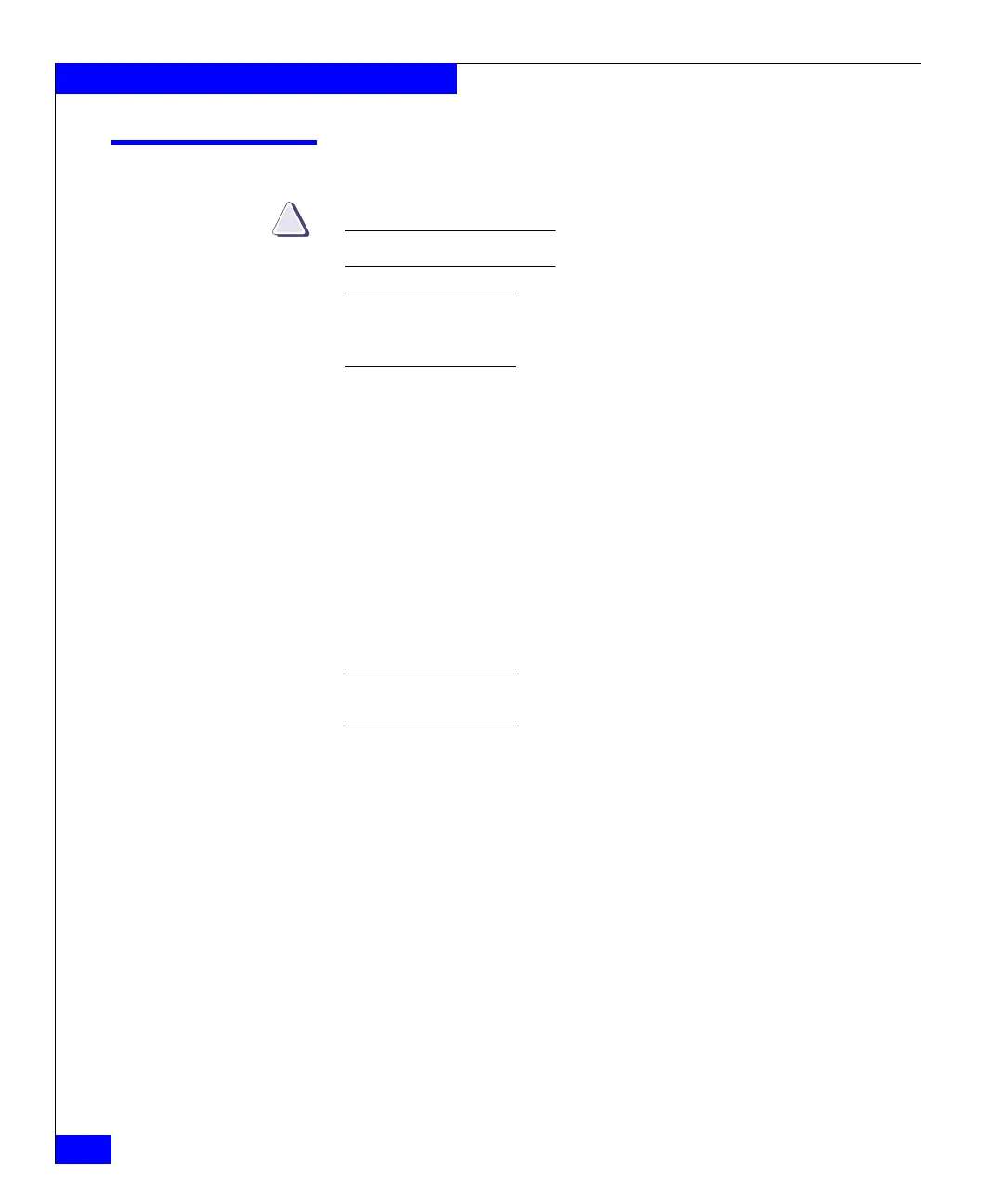36
EMC Connectrix B Series v6.2 ED-DCX-4S-B Hardware Reference Manual
Installation
Unpacking and installing the ED-DCX-4S-B
Use safe lifting practices when moving the product.
Note: A fully populated ED-DCX-4S-B (four PB-DCX-48P port cards, 192
ports) weighs approximately 68 kg (150 lbs) and requires a hydraulic or
assisted lift to install it.
1. Unpack and install the ED-DCX-4S-B.
a. Cut the bands that encircle the packaging.
b. Remove the lid and the kits and foam from the top of the
chassis.
c. Lift the cardboard box off the chassis and remove the plastic
bag from around the chassis.
Save the packing materials for use when returning the old
chassis.
d. Leave the chassis on top of the plastic shipping tray if the
chassis must be transported to the installation location.
Note: The ED-DCX-4S-B packaging does not incorporate a wood pallet and
pallet brackets. The chassis sits on top of a plastic shipping tray.
2. Use a pallet jack or other assisted lift to transport the new chassis
to the installation area. Doorways must be wider than 36 in. (91
cm) to accommodate the chassis.
3. Remove the ED-DCX-4S-B port side exhaust kit, accessory kit,
packing foam, and antistatic plastic from the chassis and set
aside.
4. Remove the chassis door from the ED-DCX-4S-B.
5. Remove the vertical cable management fingers.
6. Use a lift to raise the chassis to the correct level. If installing the
chassis in a cabinet, follow the instructions provided by the port
side exhaust kit installation procedure and the appropriate rack
kit installation procedure.
7. If applicable, lock the wheels of the lift.