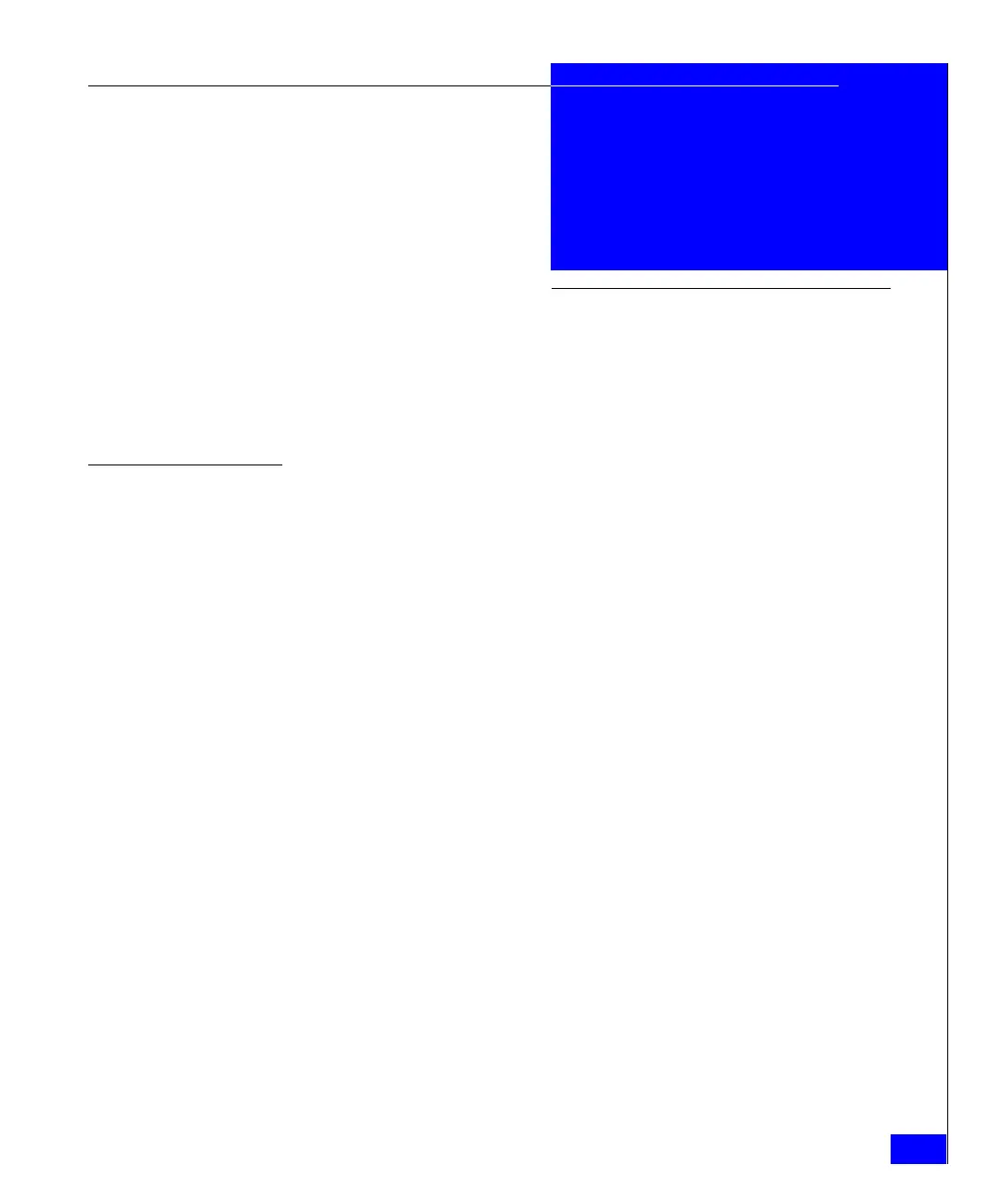Log In and Configuration
43
3
This chapter contains the following information:
◆ ED-DCX-4S-B Configuration Overview ......................................... 44
◆ Connecting a serial cable between ED-DCX-4S-B and host......... 46
◆ Logging in to the serial console port............................................... 48
◆ Setting the IP addresses..................................................................... 49
◆ Logging off the serial console port and disconnecting the serial
cable..................................................................................................... 51
◆ Connecting an Ethernet cable and opening a Telnet session....... 52
◆ Customizing a switch name ............................................................. 53
◆ Setting the domain ID........................................................................ 54
◆ Setting the date and time .................................................................. 55
◆ Software licenses ................................................................................ 58
◆ Verifying correct operation and backing up the configuration... 59
◆ Powering off the ED-DCX-4S-B ....................................................... 60
Log In and
Configuration