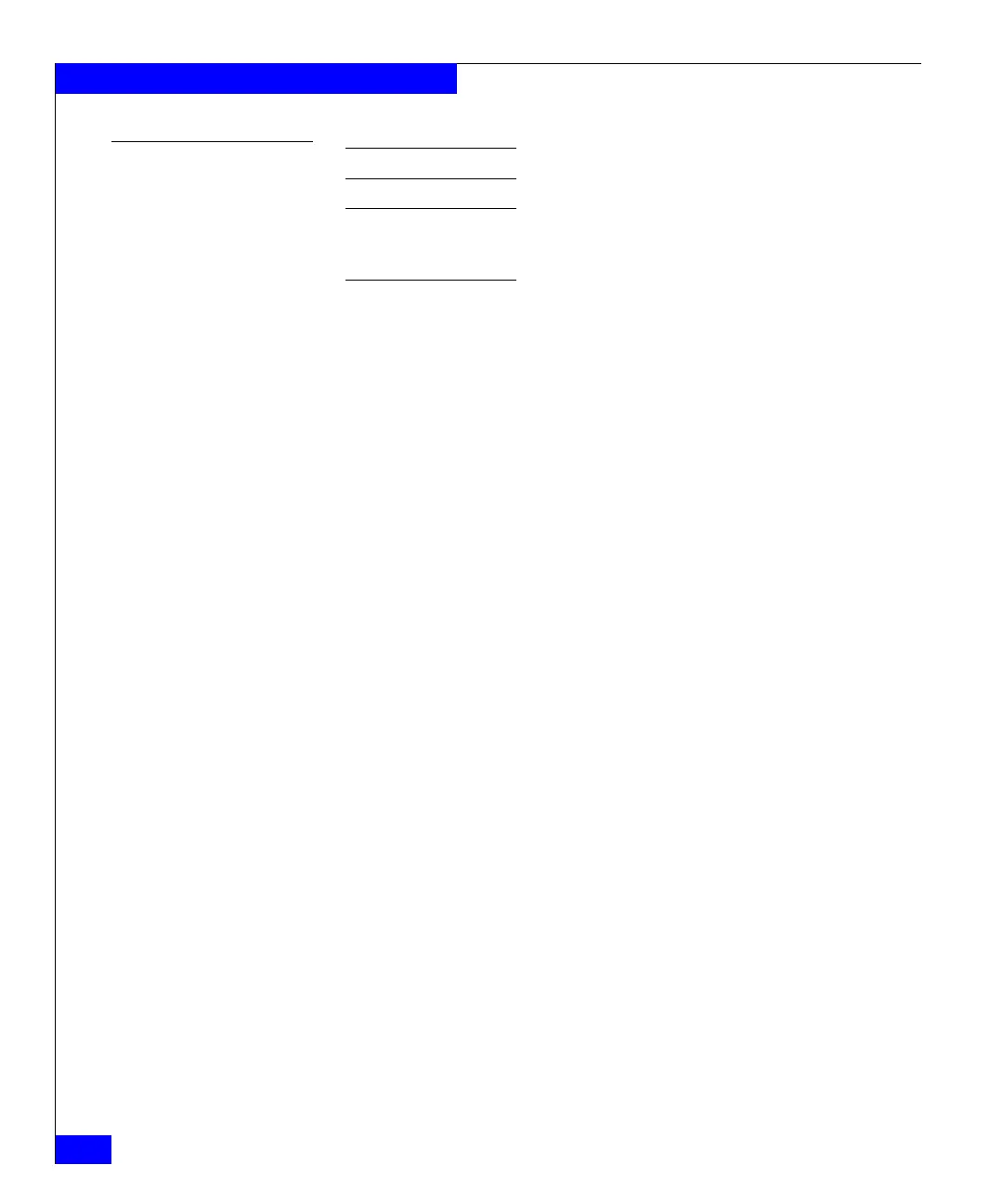94
EMC Connectrix B Series v6.2 ED-DCX-4S-B Hardware Reference Manual
Removal and Replacement Procedures (RRPs)
Replacing a blade
Note: Follow ESD precautions (“ESD precautions”).
Note: A PB-48K-AP4-18i application blade and the ED-DCX-4S-B must have
the same version of firmware. To upgrade firmware versions, refer to the
EMC Connectrix B Series Fabric OS Administrator’s Guide.
1. Orient the blade so that the ports are at the front of the chassis
and the flat side of the blade is on the bottom.
2. Perform the appropriate following action based on the type of
blade:
• For PB-DCX-16P, PB-DCX-32P, PB-DCX-48P port blades, and
PB-DCX-16EB encryption blade: Adjust the ejectors to the
open position, align the flat side of the blade inside the left and
right rail guides in the slot, and slide the blade into the slot
until it is firmly seated.
• For PB-48K-10G-6 port blade, and PB-48K-AP4-18, and
PB-48K-18i application blades: Open the ejectors to
approximately 45 degrees, align the flat side of the port blade
inside the left and right rail guides in the slot, and slide the
blade into the slot until it is firmly seated.
3. Perform the appropriate following action based on the type of
blade:
• For PB-DCX-16P, PB-DCX-32P, PB-DCX-48P port blades, and
PB-DCX-16EB encryption blade: Adjust the ejectors to the
closed position by pulling them away from the center of the
blade.
• For PB-48K-10G-6 port blade, and PB-48K-AP4-18, and
PB-48K-18i application blades: Close the ejectors by pushing
the handles toward the center of the blade until the ejectors
lock. The levering action of the handles seats the blade in the
slot.
4. Perform the appropriate following action based on the type of
blade:
• For PB-DCX-16P, PB-DCX-32P, PB-DCX-48P port blades, and
PB-DCX-16EB encryption blade: Tighten the upper and lower
thumb screws using the Phillips screwdriver.