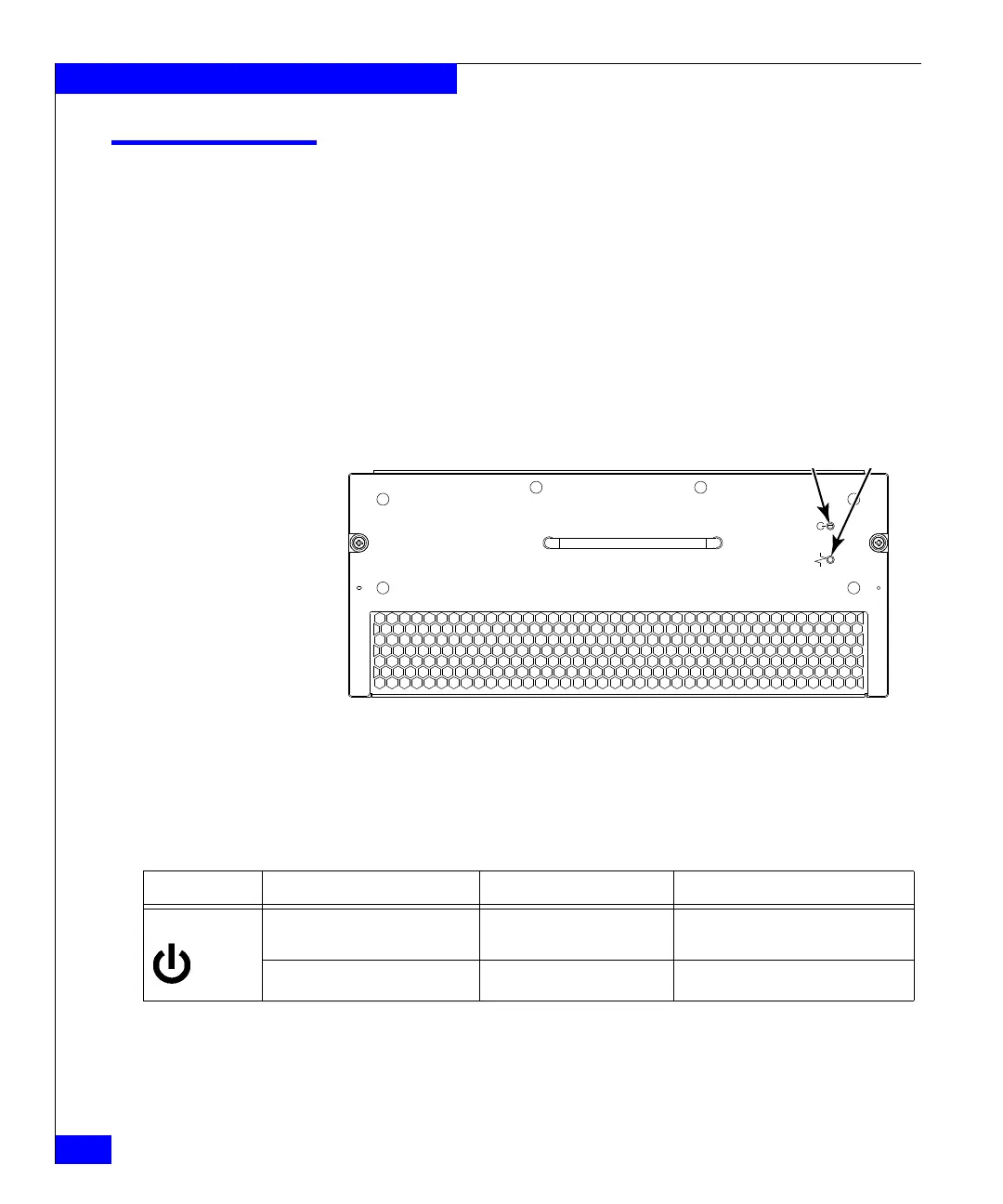82
EMC Connectrix B Series v6.2 ED-DCX-4S-B Hardware Reference Manual
Monitor System Components
Determining the status of a blower assembly
1. Check the LED indicators on the blower assembly as shown in
Figure 15. The LED patterns may temporarily change during
POST and other diagnostic tests; for information about how to
interpret the LED patterns, see Table 8 on page 81.
2. Check the blower assembly status using the fanShow command.
The status for each blower assembly displays OK, Absent, or
Faulty. The RPM of each fan in the assembly is also provided. If a
blower assembly is absent or faulty, contact EMC Customer
Service to order replacement parts.
Figure 15 displays the blower assembly.
Figure 15 Blower assembly
1 Power LED 2 Fault LED
Table 8 Blower assembly LED descriptions
LED purpose Color Status Recommended action
Power No light
(LED is off)
Blower assembly does not
have power.
Ensure that the blower assembly is
firmly seated and has power.
Steady green Blower assembly has power. No action required.