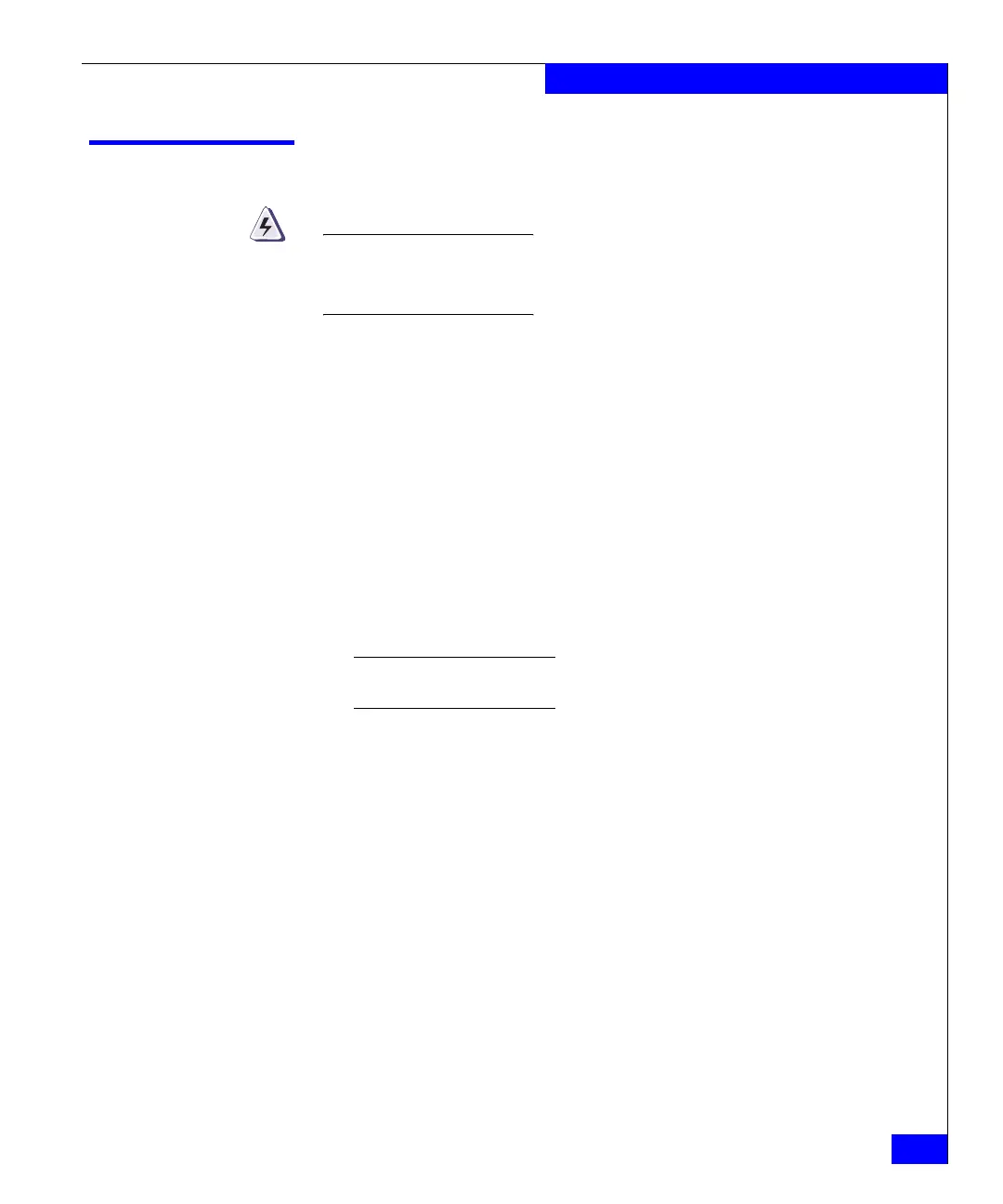Powering on the ED-DCX-4S-B
39
Installation
Powering on the ED-DCX-4S-B
Use the supplied power cords. Ensure the facility power receptacle is
the correct type, supplies the required voltage, and is properly
grounded.
1. Connect the two AC power cords to each of the two power
supplies.
2. Connect the power cords to a power source with a voltage of 200
to 240 VAC, 47 to 63 Hz.
3. Turn the AC power switches on the power supplies to ON. The
AC power switches light green when switched on and power is
supplied.
4. The ED-DCX-4S-B performs a power-on self-test (POST) each
time it is powered on. POST takes approximately ten minutes and
is complete when the indicator light activity displays the
operational state. For information about LED patterns, see
Chapter 4, “Monitor System Components.”
Note: Do not connect the switch to the network until the IP addresses are
configured.