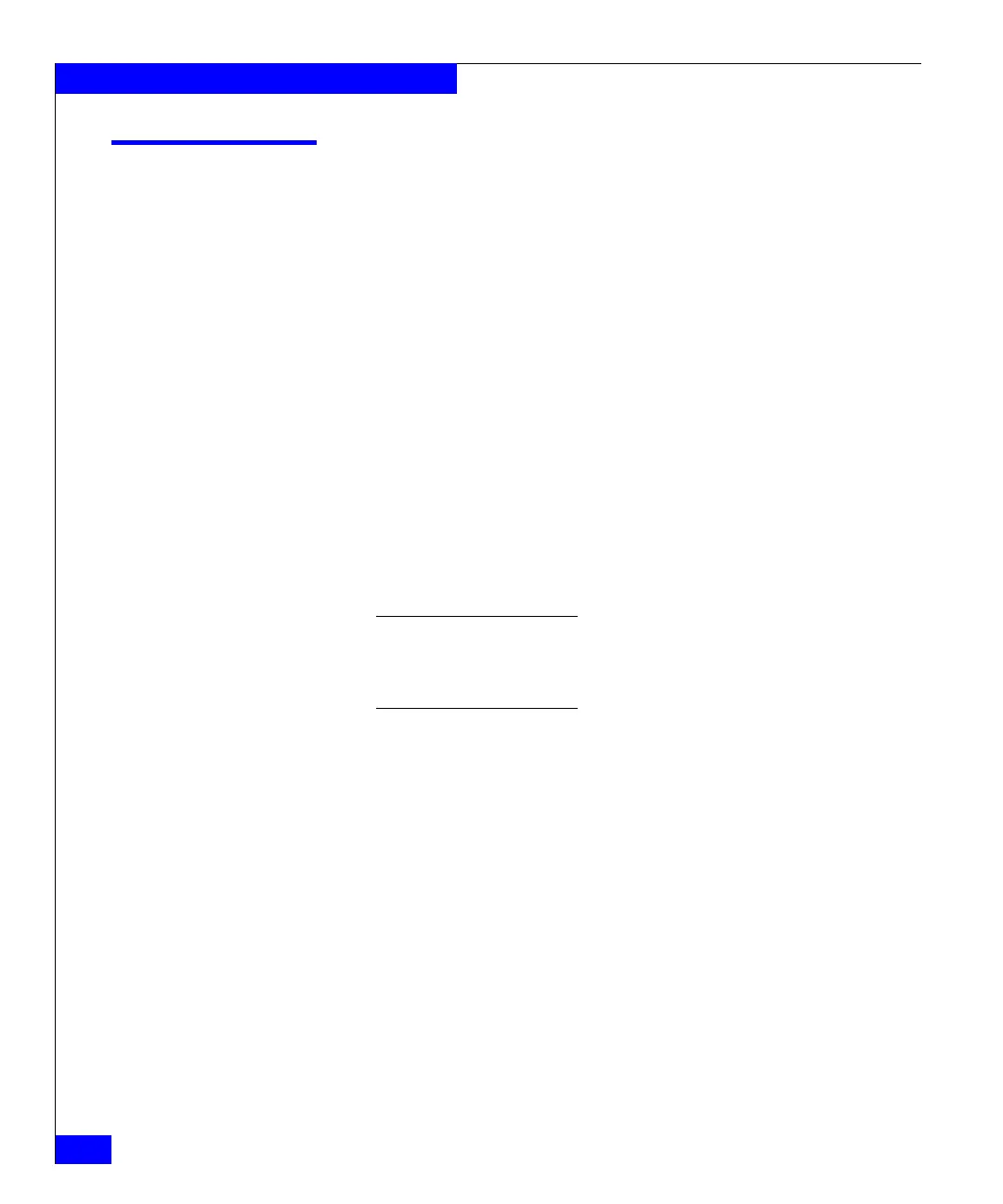48
EMC Connectrix B Series v6.2 ED-DCX-4S-B Hardware Reference Manual
Log In and Configuration
Logging in to the serial console port
To log in to the ED-DCX-4S-B through the serial connection, follow
these steps.
1. When the terminal emulator application stops reporting
information, press Enter. You receive the following login prompt:
CP0 Console Login:
2. Log in to the ED-DCX-4S-B as admin, using the default password:
password. You are prompted to change the default passwords at
initial login.
swDir login: admin
Password:
Please change your passwords now.
Use Control-C to exit or press 'Enter' key to proceed.
Password was not changed. Will prompt again at next
login
until password is changed.
swDir:admin>
Note: Passwords can be 8 to 40 characters long. They must begin with an
alphabetic character. They can include numeric characters, the dot (.),
and the underscore (_). Passwords are case-sensitive, and they are not
displayed when you enter them on the command line.