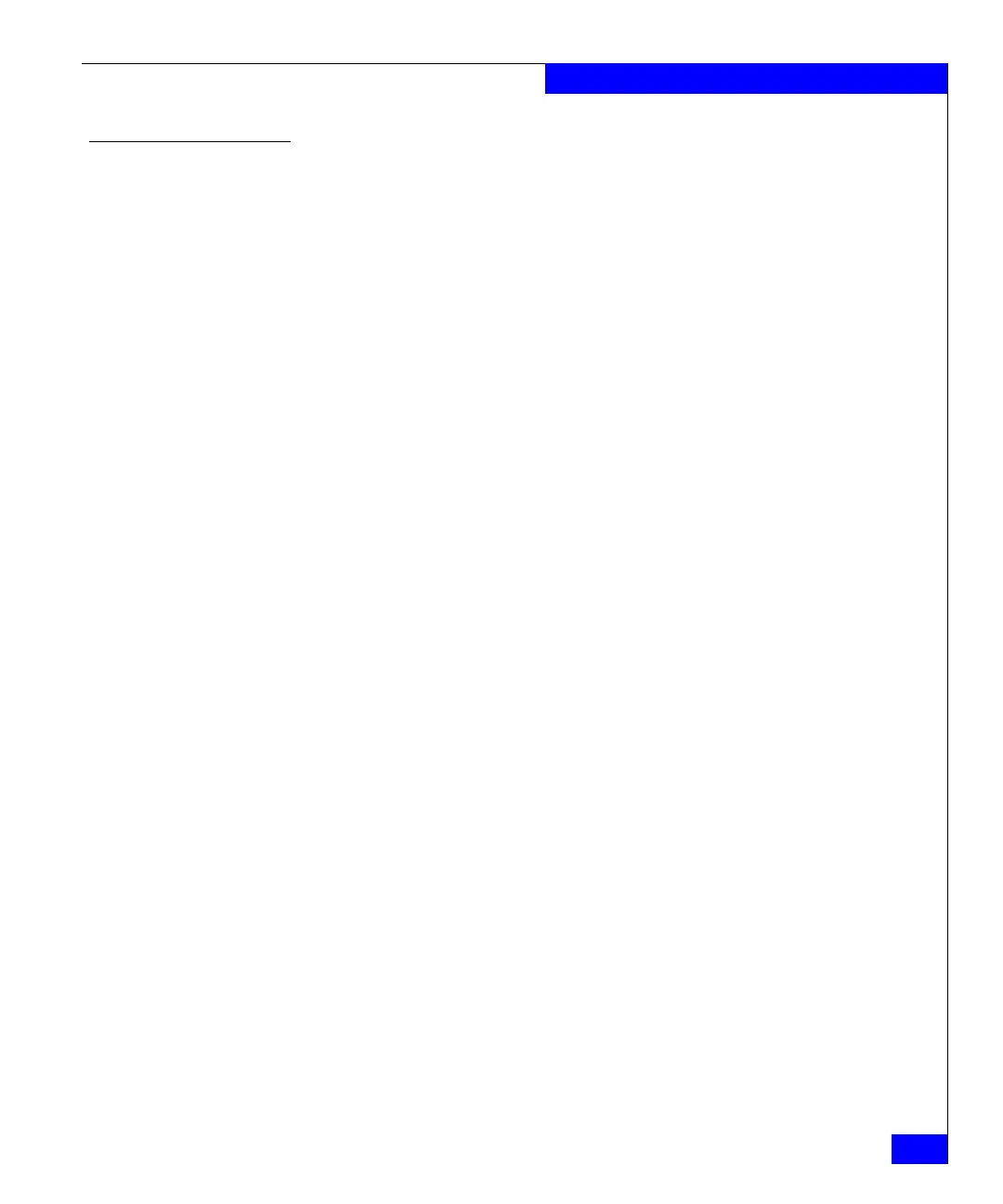RRP: Power supply
113
Removal and Replacement Procedures (RRPs)
Replacing a power
supply
1. Remove any filler panel.
2. Insert the power supply into the slot. Verify that the power
supply is seated by gently pulling on the handle. The power
supply should resist movement as you pull.
3. Tighten the thumb screw.
4. Replace the power cord.
5. Turn on the power switch.
6. Verify that the power LED on the power supply displays a steady
green light.