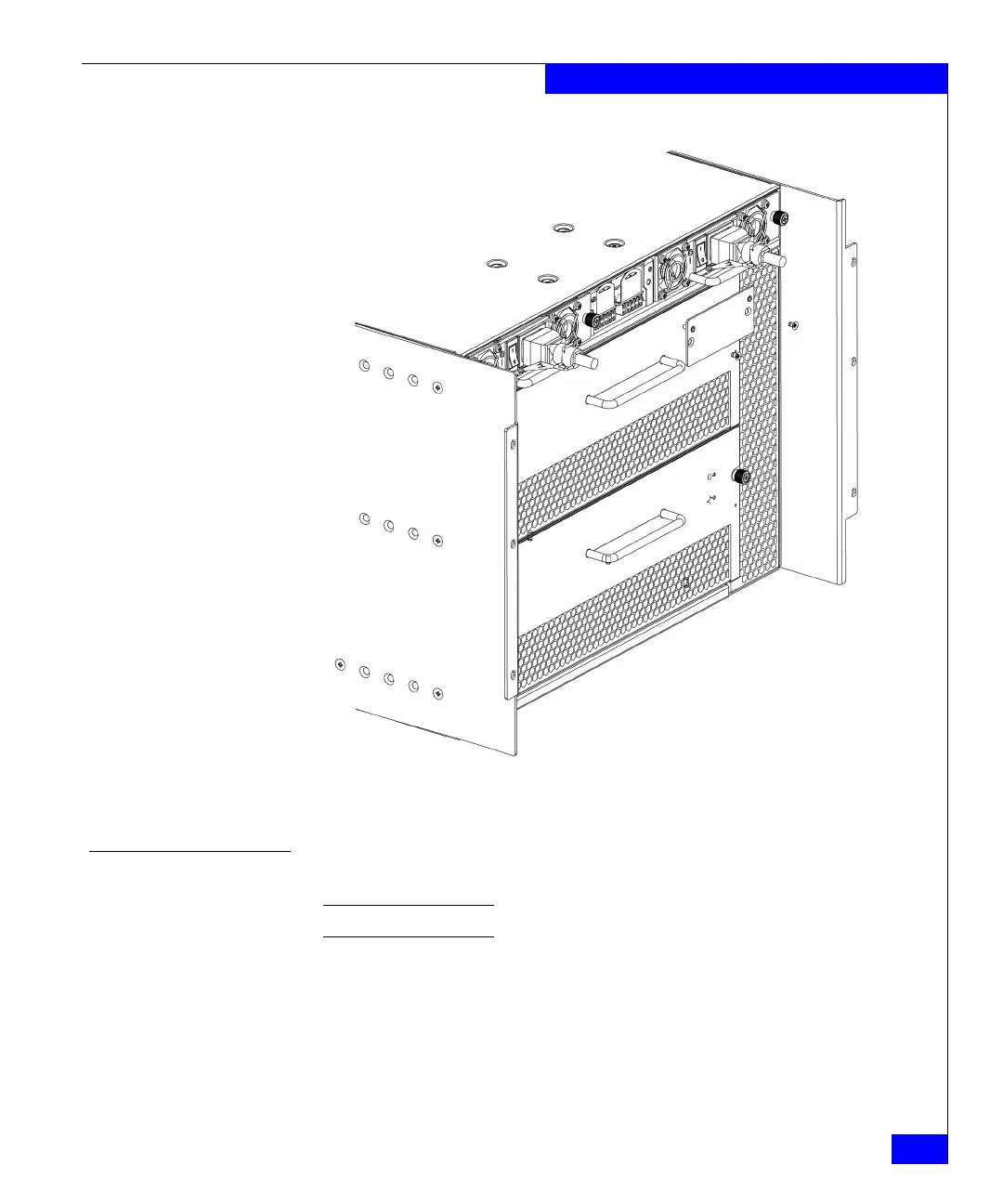RRP: WWN card
119
Removal and Replacement Procedures (RRPs)
Figure 26 RRP: WWN bezel (logo plate) and WWN card
Replacing the WWN bezel (logo plate) and WWN card
Note: Follow ESD precautions (“ESD precautions”).
1. Unpack the new WWN card and save the packaging for the faulty
WWN card.
2. Hold the card by the pull tab and insert the WWN cable onto the
WWN module until it is fully seated. Use the Phillips screwdriver
and the two screws to attach the WWN card to the chassis.