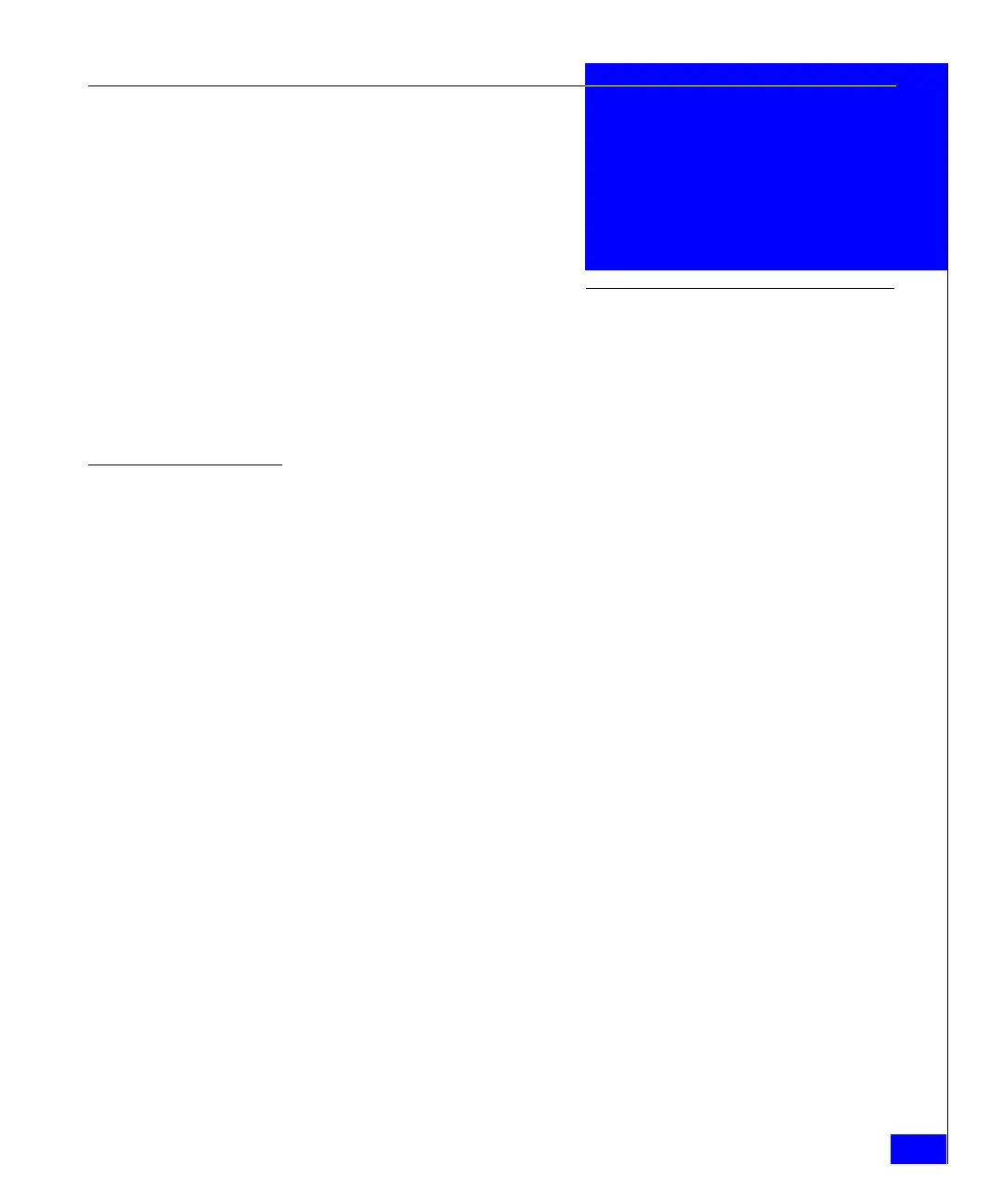EMC Connectrix B Series v6.2 ED-DCX-4S-B Hardware Reference Manual
9
Preface
As part of an effort to improve and enhance the performance and capabilities
of its product lines, EMC periodically releases revisions of its hardware and
software. Therefore, some functions described in this document may not be
supported by all versions of the software or hardware currently in use. For
the most up-to-date information about product features, refer to your
product release notes.
If a product does not function properly or does not function as described in
this document, please contact your EMC representative.
Audience This document is a hardware reference manual written for system
administrators and technicians experienced with networking, Fibre
Channel, and SAN technologies to help them install, set up,
configure, operate, maintain, and troubleshoot the ED-DCX-4S-B.
This document presents information on setting up and operating the
ED-DCX-4S-B. It is organized in a loosely chronological order,
beginning with an overview of the ED-DCX-4S-B and ending with
removal and replacement procedures of field replaceable
components.
Related
documentation
Related documents include:
◆ EMC Connectrix B Series Fabric OS ES-5832B Hardware Reference
Manual
◆ EMC Connectrix B Series Encryption Administration Guide
◆ EMC Connectrix B Series Fabric OS Administrator’s Guide
◆ EMC Connectrix B Series Fabric OS Command Reference Guide