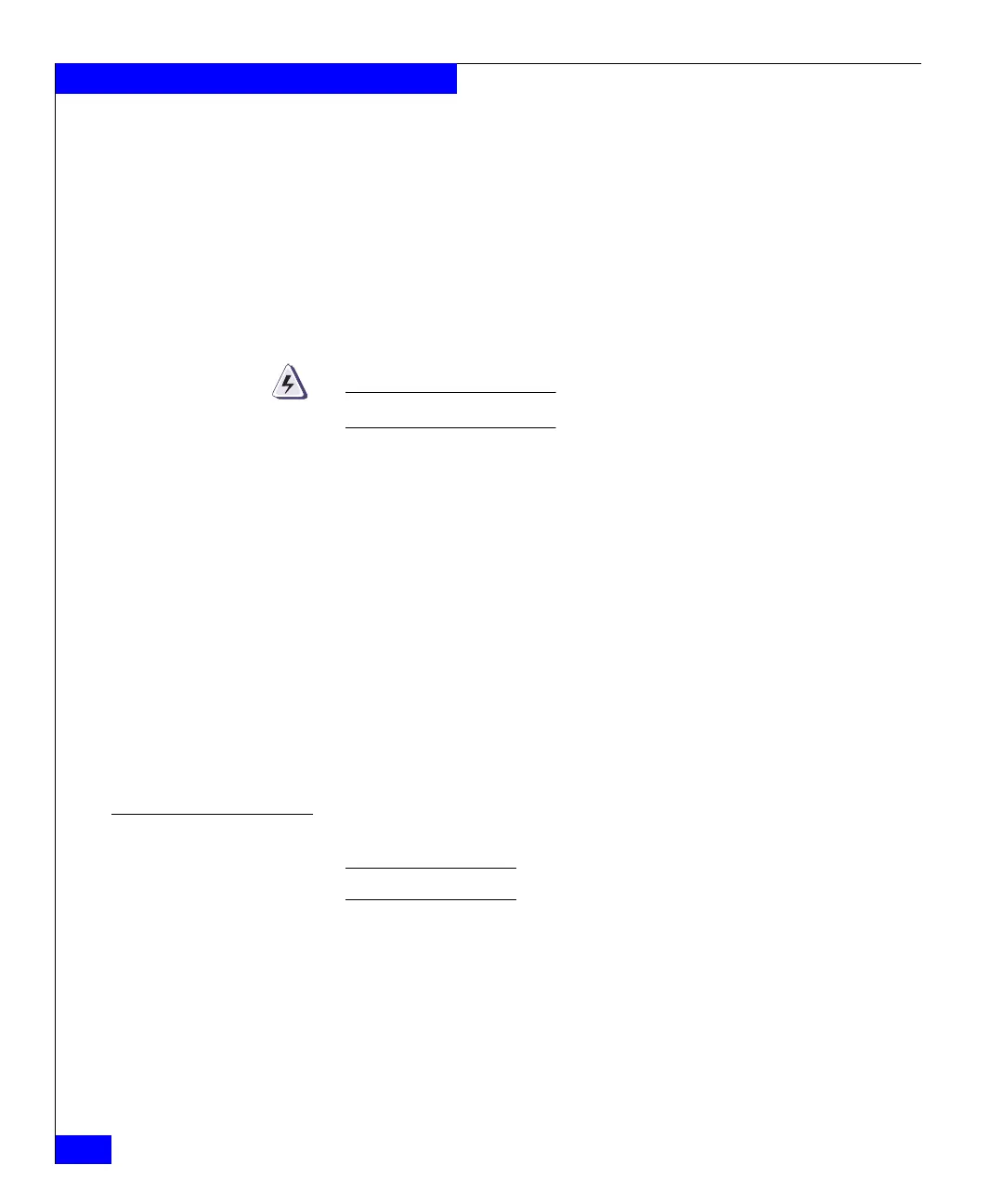132
EMC Connectrix B Series v6.2 ED-DCX-4S-B Hardware Reference Manual
Removal and Replacement Procedures (RRPs)
HA is disabled
Stopping blade 1
Shutting down the blade....
Stopping blade 2
Shutting down the blade....
Stopping blade 8
Shutting down the blade....
Broadcast message from root (pts/1) Tue Jul 18 14:23:06
2008...
The system is going down for system halt NOW !!
Turn off the power switches and disconnect the power cords
2. Power off the chassis by flipping all AC power switches to “0”.
(Power supply Status LED should turn off.)
3. Remove the power cords from the power supplies and the power
outlets.
4. Label the cables connected to all blades and record the
connections in Table 14 on page 139.
5. Remove the chassis door (“RRP: Chassis door”).
6. Disconnect the cables from the port blades and set them aside.
The SFP or XFP transceivers can be left in the port blades or
removed.
7. Disconnect all cables from the CP8 and CR4S-8 blades.
8. Disconnect any ICL cables.
Removing components from the chassis
Note: Follow ESD precautions (“ESD precautions”).
1. Remove the cable management fingers (“RRP: Vertical cable
management fingers”).
2. Remove the port, application, and encryption blades or filler
panels (“RRP: Port, application, and encryption blades” and
“RRP: Blade filler panel”).
3. Remove the core switch blades (CR4S-8) (“RRP: Core switch
blade (CR4S-8)”).