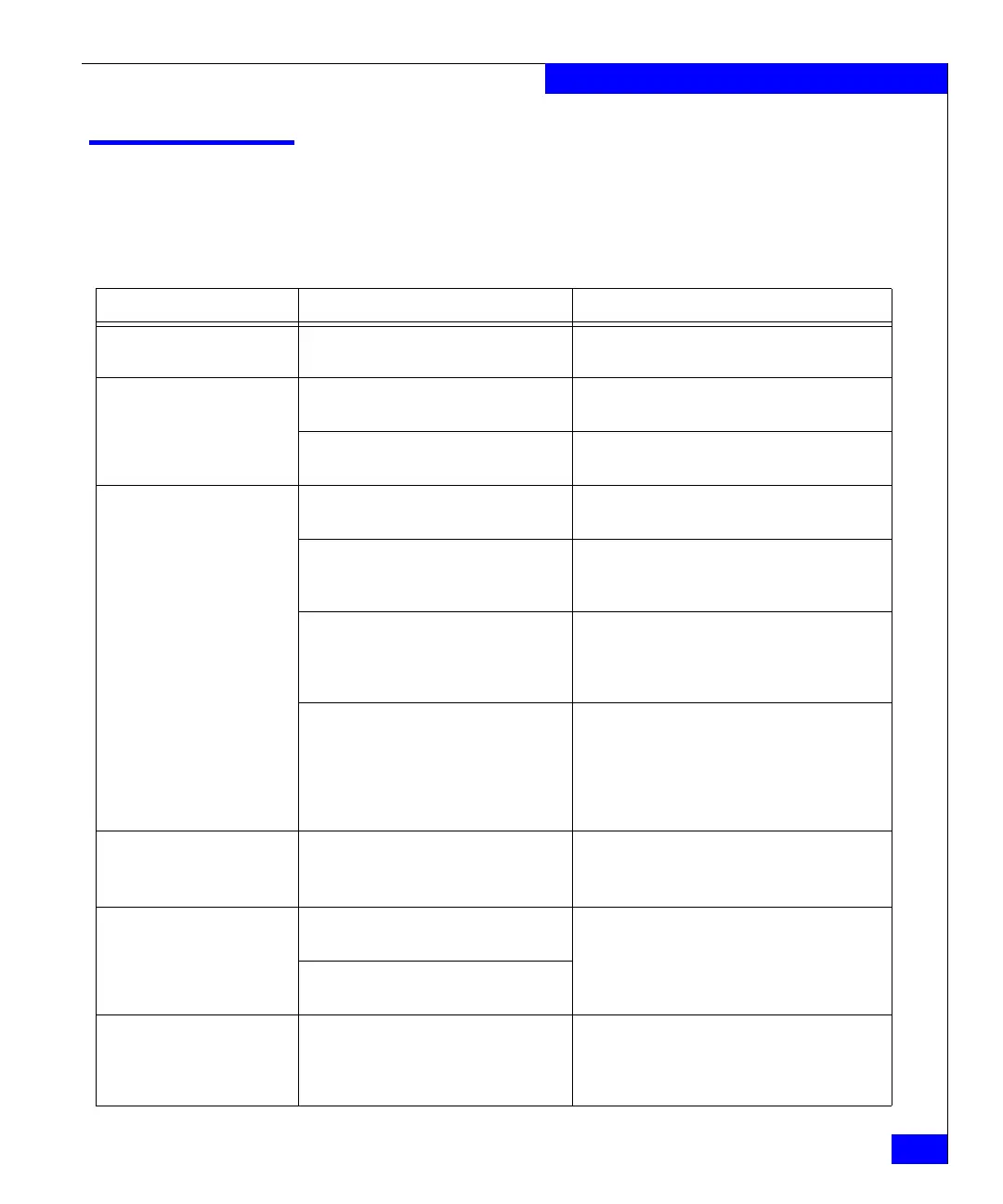Troubleshooting
177
Diagnostics and Troubleshooting
Troubleshooting
Table 25 provides a list of issues, possible causes, and recommended
actions.
Table 25 Troubleshooting the ED-DCX-4S-B (page 1 of 3)
Issue Possible cause Recommended action
Entire chassis powers off
automatically.
Power supplies are inadequate to support
the installed components.
Add an additional power supply.
Several or all components are
not operating.
One or both power cables may not be
connected to a live source.
Ensure that both power cables are connected to
live outlets.
One or both AC power switches might be
off.
Ensure that both AC power switches are on (AC
switches light up green when on).
Serial connection is faulty or
serial port logs have incorrect
or missing information.
Serial cable is not connected correctly. Ensure that the cable is firmly connected to the
workstation computer and to the ED-DCX-4S-B.
Terminal emulator application parameters
are not set correctly.
Ensure that the terminal emulator application is
configured as follows: 9600 bits per second, 8
databits, no parity, 1 stop bit, no flow control.
Serial port might be incompatible (only
RS-232 is supported).
Ensure that the ED-DCX-4S-B is connected to an
RS-232 port. RS-423 serial ports might
experience difficulties due to corner-case
incompatibilities of the standards.
Pins on the serial cable or serial port might
be damaged.
Remove the cable and inspect the pins on the
cable and in the serial port. Do not reinstall if the
pins on either component have any visible
damage, as this could damage the pins on the
other component. Replace the components as
required.
CP Ethernet link speed is
different than expected or a
link cannot be established.
There might be a conflict with the CP
Ethernet link speed negotiation set up by
the network.
Specify the CP Ethernet link speed by typing the
ifModeSet command.
Configuration data is
inaccurate or cannot be
accessed.
Chassis was powered off/on while a WWN
card was uninstalled or failed.
Install an operational WWN card and power the
system off/on again.
The ED-DCX-4S-B was rebooted while a
WWN card was uninstalled or failed.
Initial set up results in IP
address/Domain ID conflict.
The ED-DCX-4S-B was connected to the
fabric before being configured.
See Chapter 3, “Log In and Configuration,” and
the EMC Connectrix B Series Fabric OS
Administrator’s Guide for configuration
information.