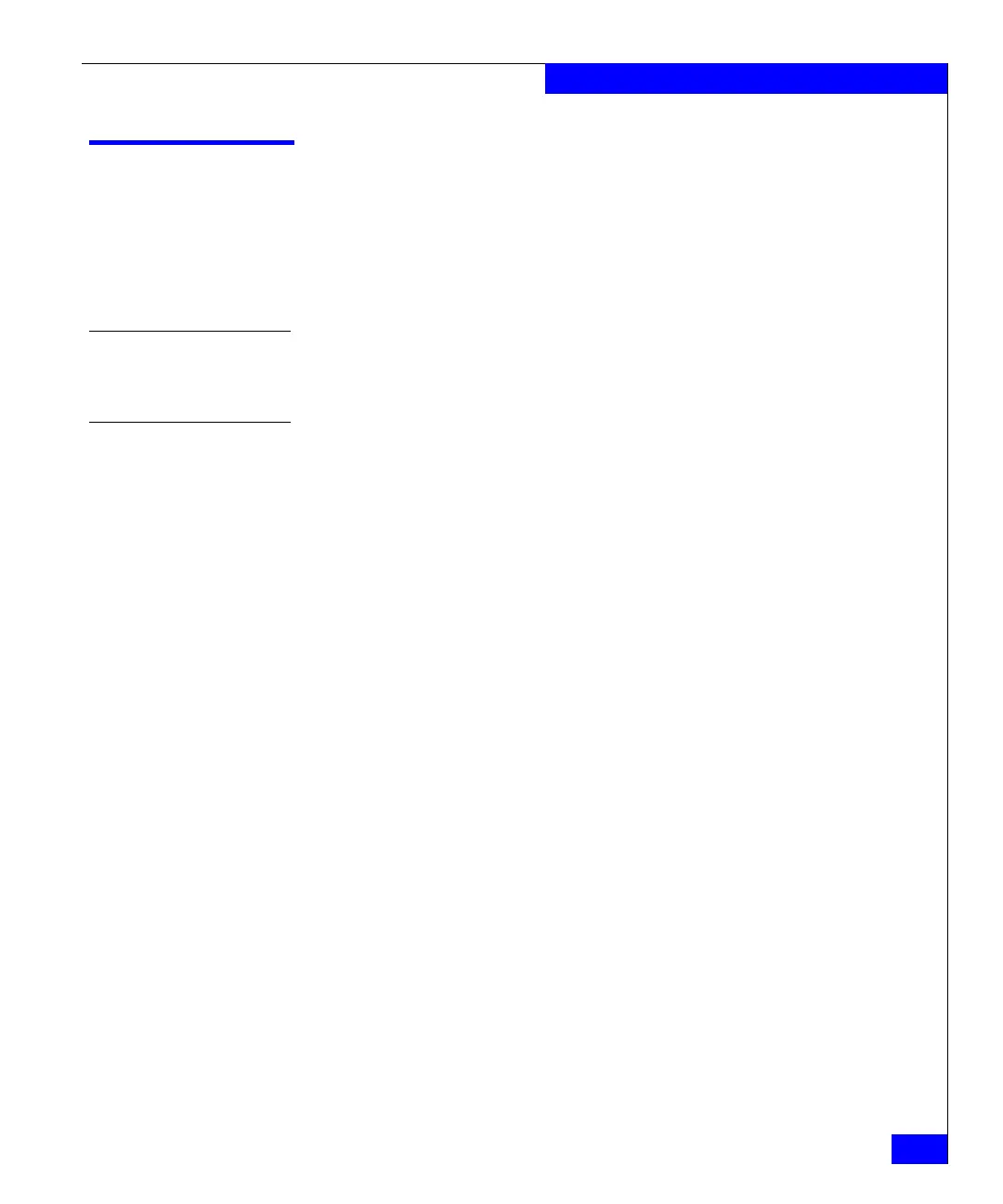RRP: Vertical cable management fingers
89
Removal and Replacement Procedures (RRPs)
RRP: Vertical cable management fingers
The ED-DCX-4S-B comes equipped with two vertical cable
management finger assemblies. It can continue to operate during the
replacement of the cable management fingers. Due to the horizontal
orientation of the blades in the DCX-4S, the finger assemblies are
attached to the uprights of the mounting rack.
Time and items
required
The replacement procedure for the cable management fingers takes
less than five minutes. A #1 Phillips screwdriver is required.
Removing a cable management finger assembly
1. Rearrange the cables around one of the cable management finger
assemblies.
2. Unscrew and save the three (3) screws holding the finger
assembly to the rack upright (Figure 18 on page 90). Support the
assembly to prevent it from falling.
3. Remove the cable management finger assembly.
4. If necessary, repeat steps 1-3 for the other finger assembly.