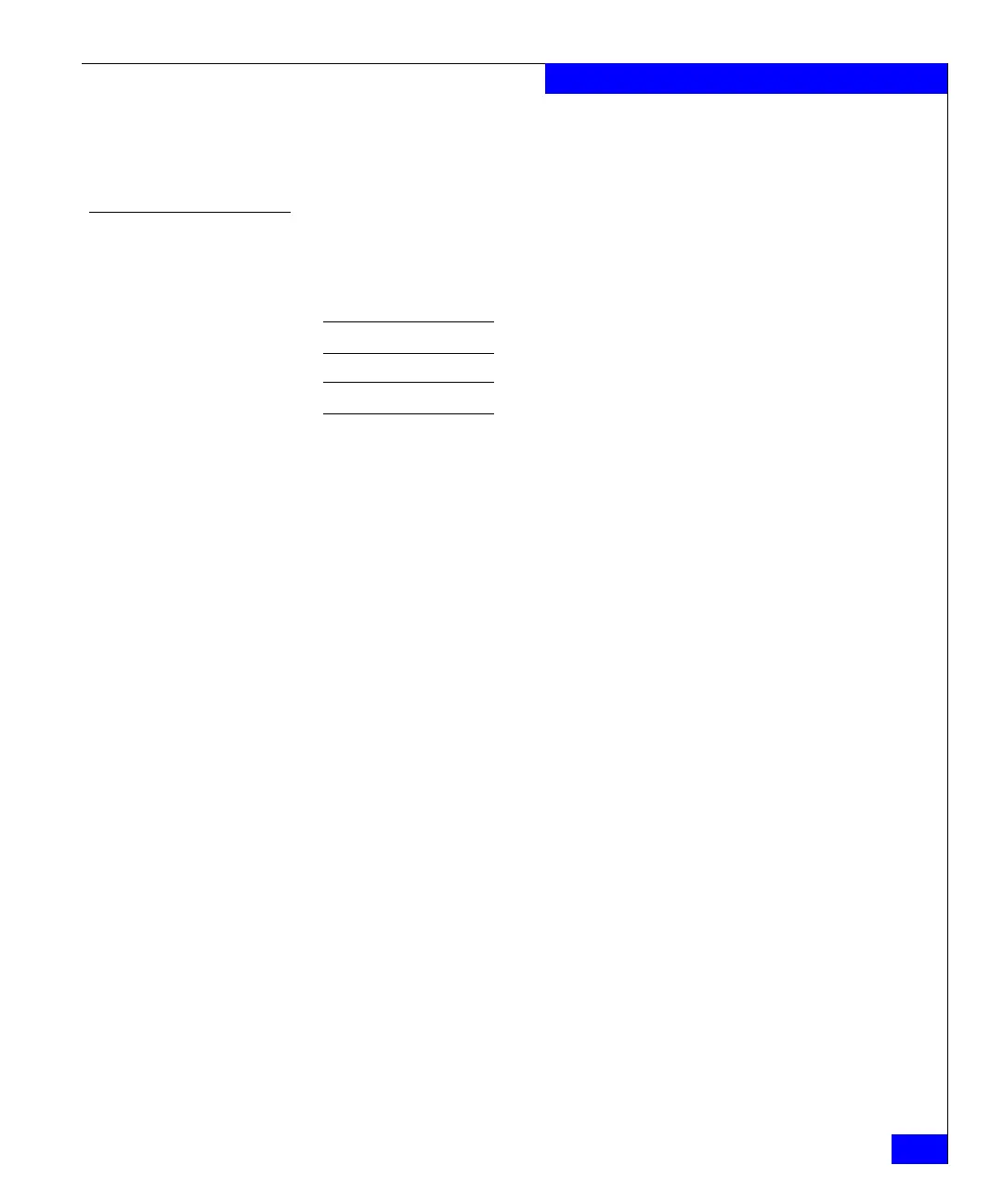RRP: Core switch blade (CR4S-8)
107
Removal and Replacement Procedures (RRPs)
For more information about error messages, refer to the EMC
Connectrix B Series Fabric OS Message Reference.
Removing a core switch blade (CR4S-8)
The ED-DCX-4S-B continues to operate while a core switch blade is
being replaced.
Note: Follow ESD precautions (“ESD precautions”).
Note: The CR4S-8 blade is compatible only with the ED-DCX-4S-B.
1. Remove the chassis door (“RRP: Chassis door” on page 87).
2. Power off the blade by sliding the slider switch in the left ejector
to the right to the off position (Figure 22 on page 108).
3. Disconnect all cables from the faulty core switch blade. If ICL
cables are not used, remove the EMI plugs from the cable sockets.
4. Unscrew the thumb screw from both ejectors using the Phillips
screwdriver.
5. Lever open both ejector handles simultaneously to approximately
45 degrees and pull the core switch blade out of the chassis
(Figure 22 on page 108).