
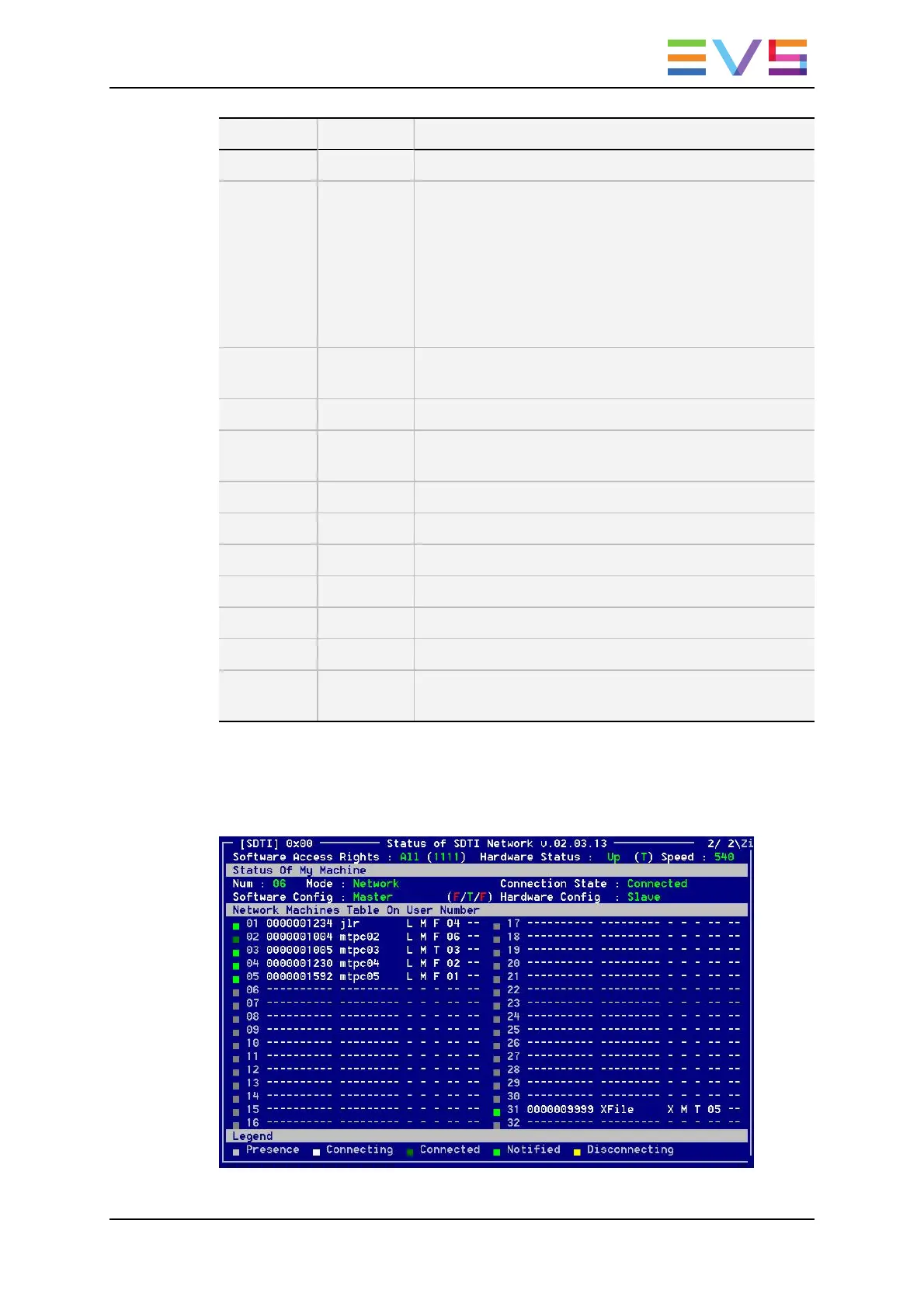
Do you have a question about the EVS Multicam LSM and is the answer not in the manual?
| Brand | EVS |
|---|---|
| Model | Multicam LSM |
| Category | Remote Control |
| Language | English |
Details the general layout and controls of the Remote Panel.
Details the 1PGM+PRV operational mode and its controls.
Explains the Multi PGM operational mode and its controls.
Covers various clip operations like creation, deletion, and copying.
Covers setting, loading, rolling, and deleting playlists.
Details edit and playout modes for playlists on the Remote Panel.
Details how to add, move, and sort clips within playlists.
Explains how to apply audio and video transition effects.
Covers creating and copying timelines from playlists.
Explains timeline editing features, modes, and operations.
Details how to assign keywords to clips in List and Numeric modes.
Details how to search the database using keywords, ranking, and dates.
Allows users to add drawings over video using a tablet and stylus.
Enables tracking of objects/actions using shapes like circles or arrows.
Enables control of hypermotion cameras for high frame rate recording.