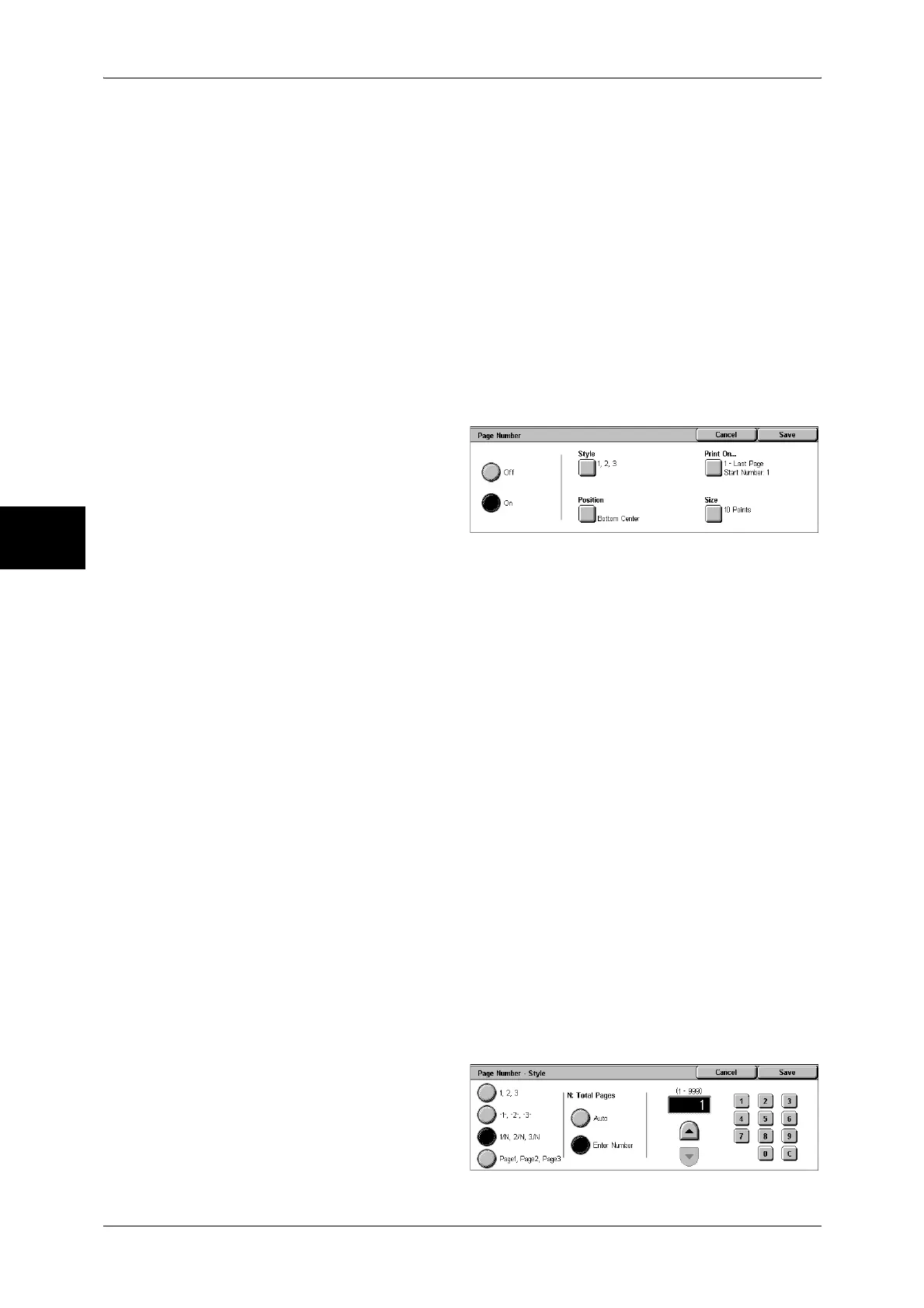3 Copy
90
Copy
3
Displays the [Dater-Size] screen.
You can select from 3 sizes for the page number. You can specify the size in the range
from 6 to 24 points in 1 point increments.
Position
Displays the [Date-Position] screen.
You can select from 6 positions for the date.
Size
Displays the [Date - Size] screen.
You can select from 3 different sizes. You can also specify the size within the range
from 6 to 24 points in 1 point increments.
[Page Number] Screen
You can add a page number to copies.
1 Select any item.
Off
No page number is added.
On
A page number is added.
Style
Displays the [Page Number-Style] screen.
Refer to "[Page Number-Style] Screen" (P.90).
Position
Displays the [Page Number-Position] screen.
You can select from 6 positions for the page number.
Print On...
Displays the [Page Number-Print On] screen.
Refer to "[Page Number-Print On] Screen" (P.91).
Size
Displays the [Page Number-Size] screen.
You can select from 3 sizes for the page number. You can set size in the range from 6
to 24 points in 1 point increments.
[Page Number-Style] Screen
You can set the style for the page number.
1 Select the style for the page
number.
1, 2, 3
