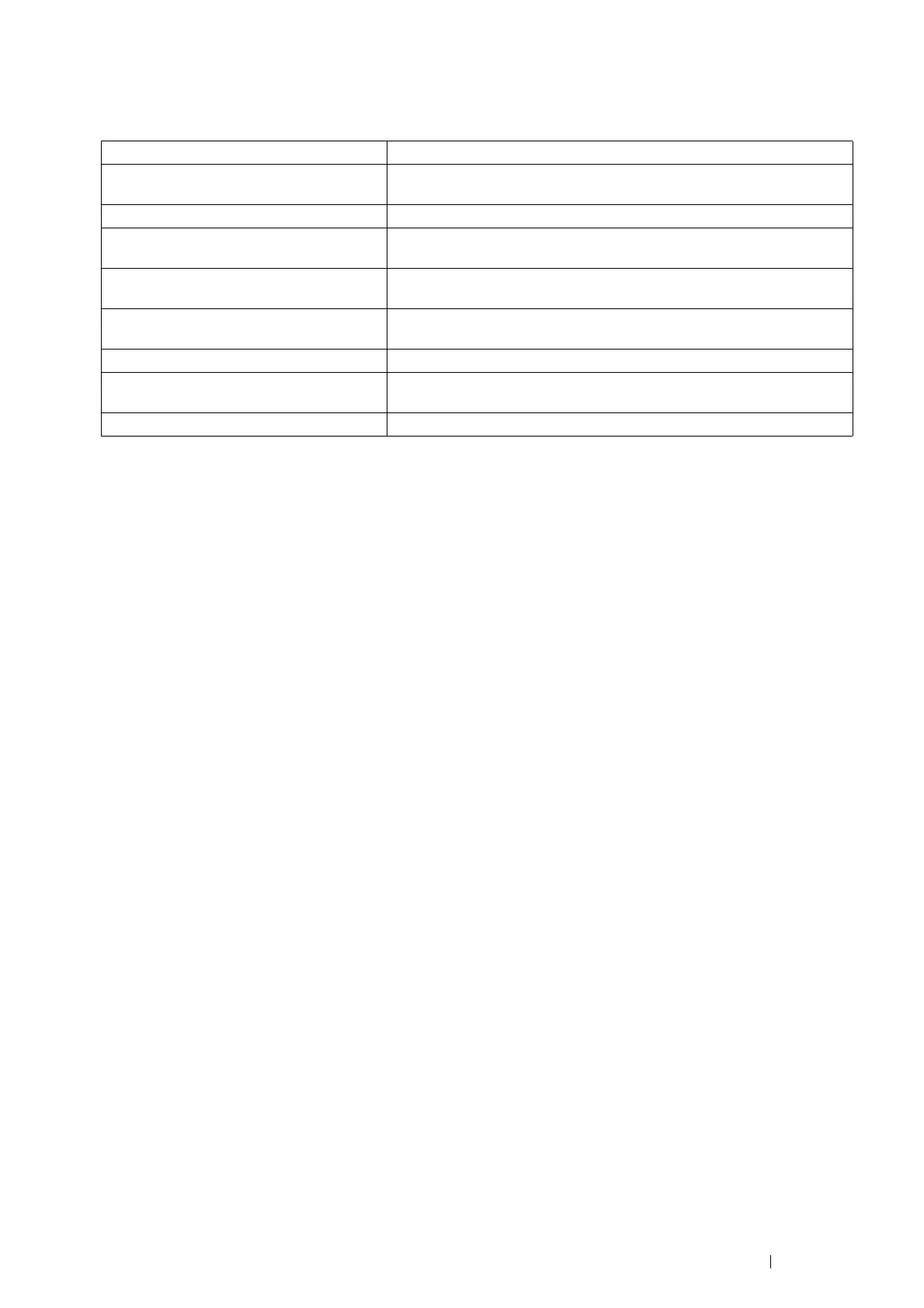Using This Guide 11
Organization
This guide is organized into the following chapters. The summary of each chapter is as follows:
1 Specifications Describes the printer specifications.
2 Basic Operation Describes the main components of the printer, the Power Saver mode, and the
preparation of the printer to use.
3 Printer Management Software Describes the software available for the printer.
4 Printer Connection and Software
Installation
Describes the basic information about how to connect the printer to your
computer via the network or USB and how to install the print driver.
5 Printing Basics Describes the supported paper, how to load paper, and how to print data
using various print features.
6 Using the Operator Panel Menus Describes the setting items available on the operator panel, and their setup
procedures.
7 Troubleshooting Describes the troubleshooting tips for printer problems such as paper jams.
8 Maintenance Describes how to clean the printer, how to replace consumables, and how to
see the printer status.
9 Contacting Fuji Xerox Describes support information.
