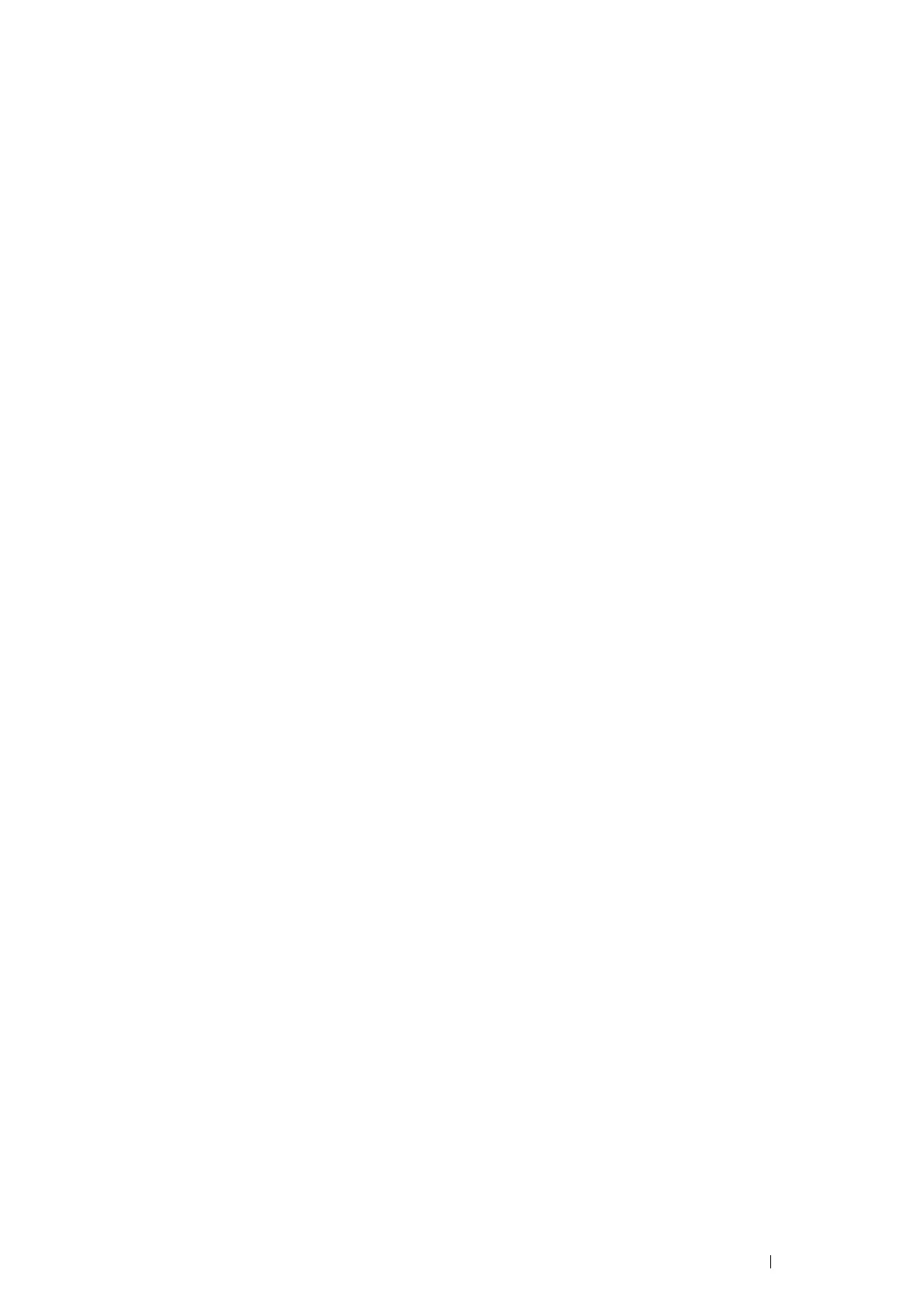Contents 5
Contents
Preface........................................................................................................................................................................................... 3
Types of Manuals...................................................................................................................................................................... 9
Using This Guide......................................................................................................................................................................10
Organization............................................................................................................................................................11
Conventions .............................................................................................................................................................12
About License ...........................................................................................................................................................................13
Product Features .....................................................................................................................................................................14
1 Specifications ..................................................................................................15
2 Basic Operation...............................................................................................19
Main Components......................................................................................................................20
Front View ...............................................................................................................................................20
Rear View.................................................................................................................................................21
Operator Panel.......................................................................................................................................22
Securing the Printer .............................................................................................................................23
Installing Optional Accessories .............................................................................................24
Installing the Optional 512MB Memory.....................................................................................24
Installing the Optional 550 Sheet Feeder ..................................................................................27
Installing the Optional Wireless Printer Adapter.....................................................................31
Installing the Optional Font ROM..................................................................................................33
Turning on the Printer...............................................................................................................36
Printing a Panel Settings Page ..............................................................................................37
Power Saver Mode ......................................................................................................................38
Exiting the Power Saver Mode.........................................................................................................38
3 Printer Management Software .................................................................39
Print Drivers...................................................................................................................................40
CentreWare Internet Services .................................................................. 41
Creating an Administrative Password..........................................................................................41
Document Monitor (Windows
®
Only)................................................................................42
SimpleMonitor (Windows
®
Only) .......................................................................................43
Setup Disk Creation Tool (Windows
®
Only)................................................................44
4 Printer Connection and Software Installation ....................................45
Connecting Your Printer...........................................................................................................46
Connecting Printer to Computer or Network ............................................................................46
Setting the IP Address ..............................................................................................................48
TCP/IP and IP Addresses...................................................................................................................48
Dynamic Methods of Setting the Printer’s IP Address .........................................................48
Assigning an IP Address (for IPv4 Mode)...................................................................................49
