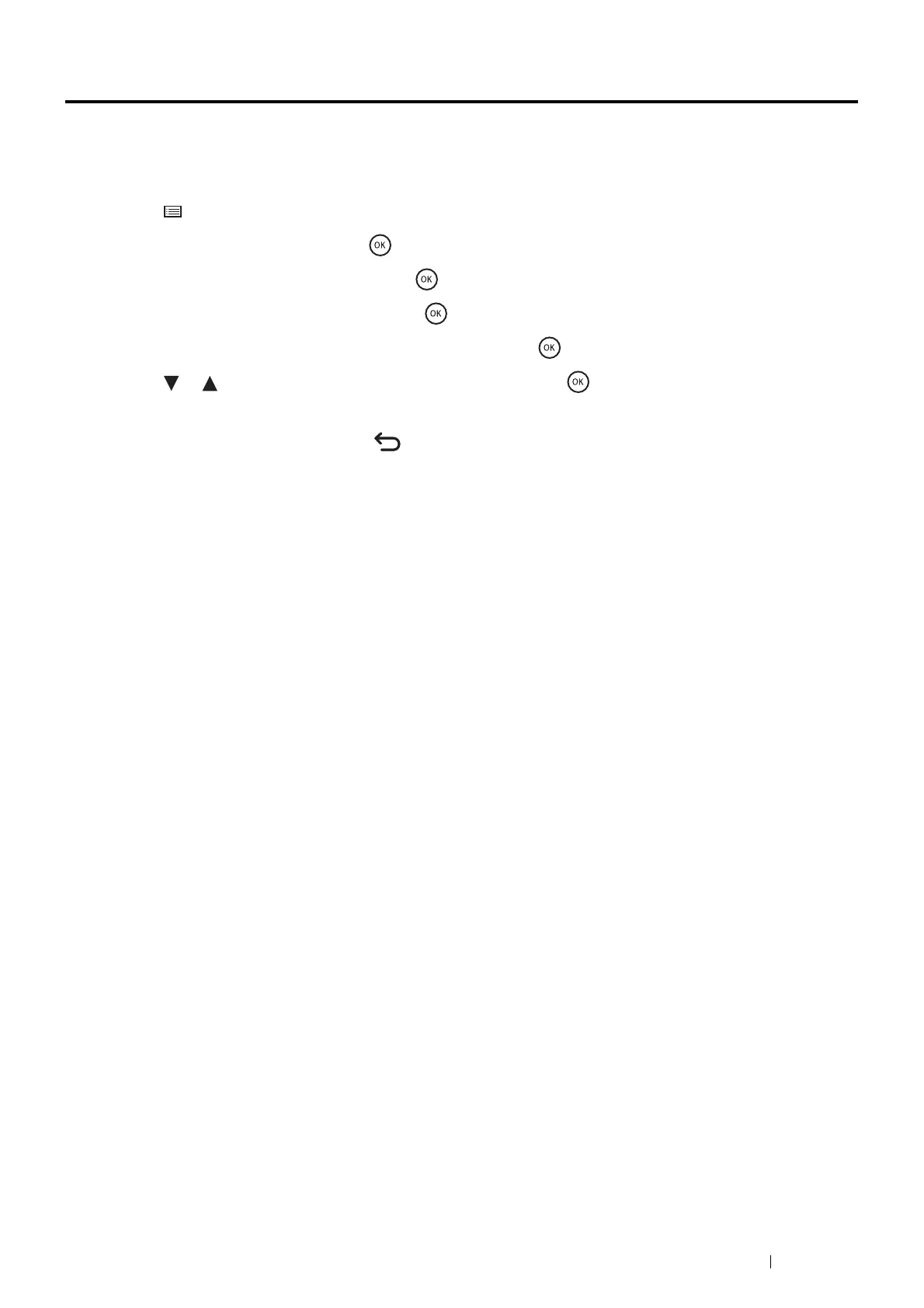Using the Operator Panel Menus 137
Setting the Power Saver Time Option
You can set the power saver time for the printer. The printer switches to the Power Saver mode after the specified time.
NOTE:
• If the Panel Lock Set is set to Enable, you need to enter the four digit password to enter the Admin Menu.
1
Press the (Menu) button.
2
Select Admin Menu, and then press the button.
3
Select System Settings, and then press the button.
4
Select Power Saver Time, and then press the button.
5
Select Low Power Timer or Sleep Timer, and then press the button.
6
Press the or button or enter the desired value, and then press the button.
You can select from 1–60 minutes for Low Power Timer or 1–60 minutes for Sleep Timer.
7
To return to the previous screen, press the (Back) button.
