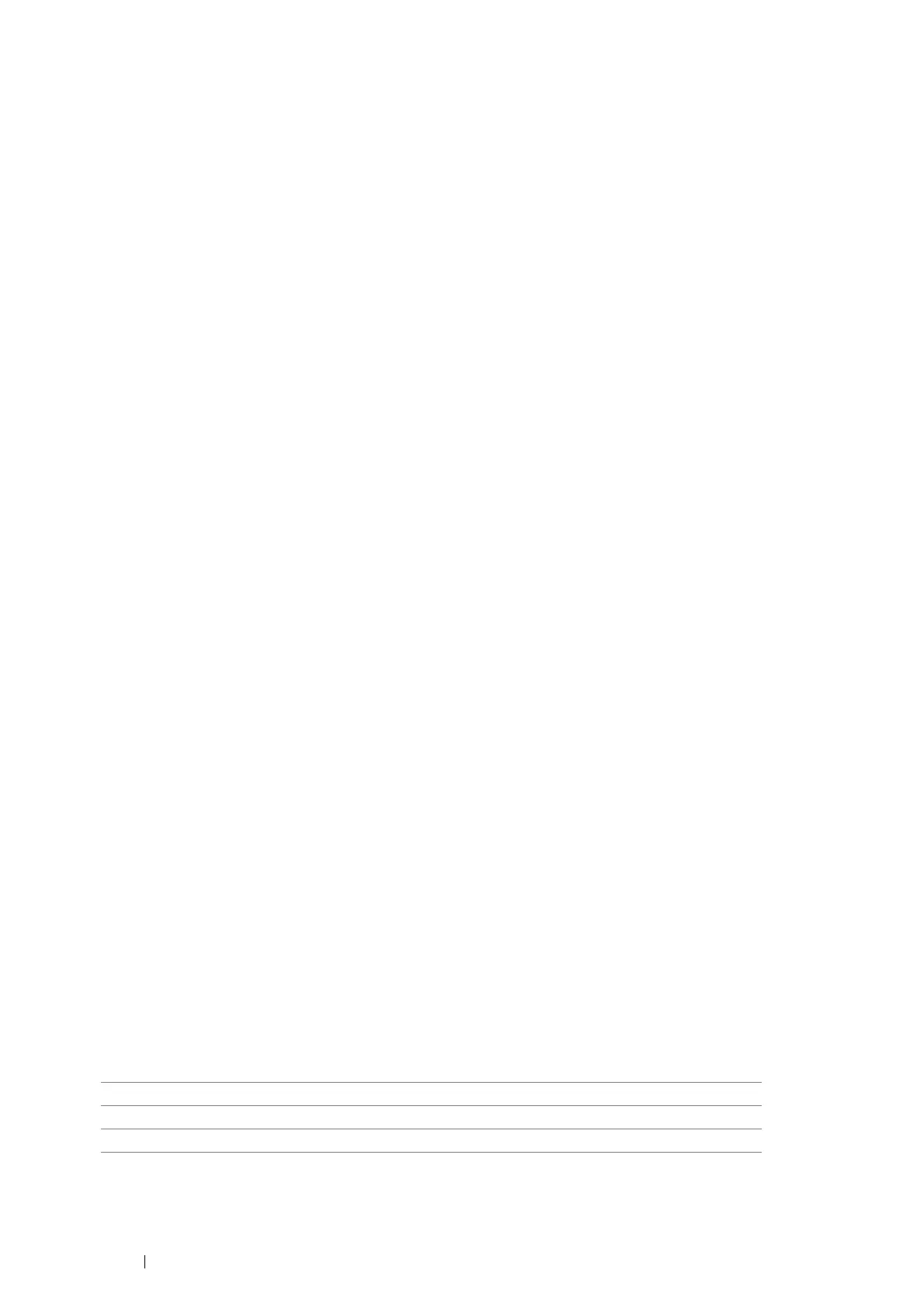128 Using the Operator Panel Menus
•Clean TransUnit
Purpose:
To clean the transfer unit.
•Toner Refresh
Purpose:
To clean the toner in a drum cartridge (and supply new toner from toner cartridge).
NOTE:
• Toner Refresh feature uses the toner, and shorten the life of the toner cartridge and the drum cartridge.
•Initialize NVM
Purpose:
To initialize the non-volatile (NV) memory. After executing this function and rebooting the printer, all the menu parameters,
except the parameters for the network, are reset to their default values.
See also:
• "Resetting to Factory Defaults" on page 138
•Init Print Meter
Purpose:
To initialize the print meter of the printer. When the print meter is initialized, the meter count is reset to zero.
•Reset TransUnit
Purpose:
To initialize the transfer unit counter.
•Reset FusingUnit
Purpose:
To initialize the life counter of the fusing unit. After replacing the fusing unit, be sure to initialize its life counter.
•Clear JobHistory
Purpose:
To clear the job history of all finished jobs.
•Clear Storage
NOTE:
• Clear Storage feature is available only when the optional 512MB memory is installed.
Purpose:
To clear all files stored as Secure Print and Sample Print in the RAM disk.
Values:
All Clear Deletes all files stored as Secure Print and Sample Print in the RAM disk.
Secure Document Deletes all files stored as Secure Print in the RAM disk.
Stored Document Deletes all files stored as Sample Print in the RAM disk.
