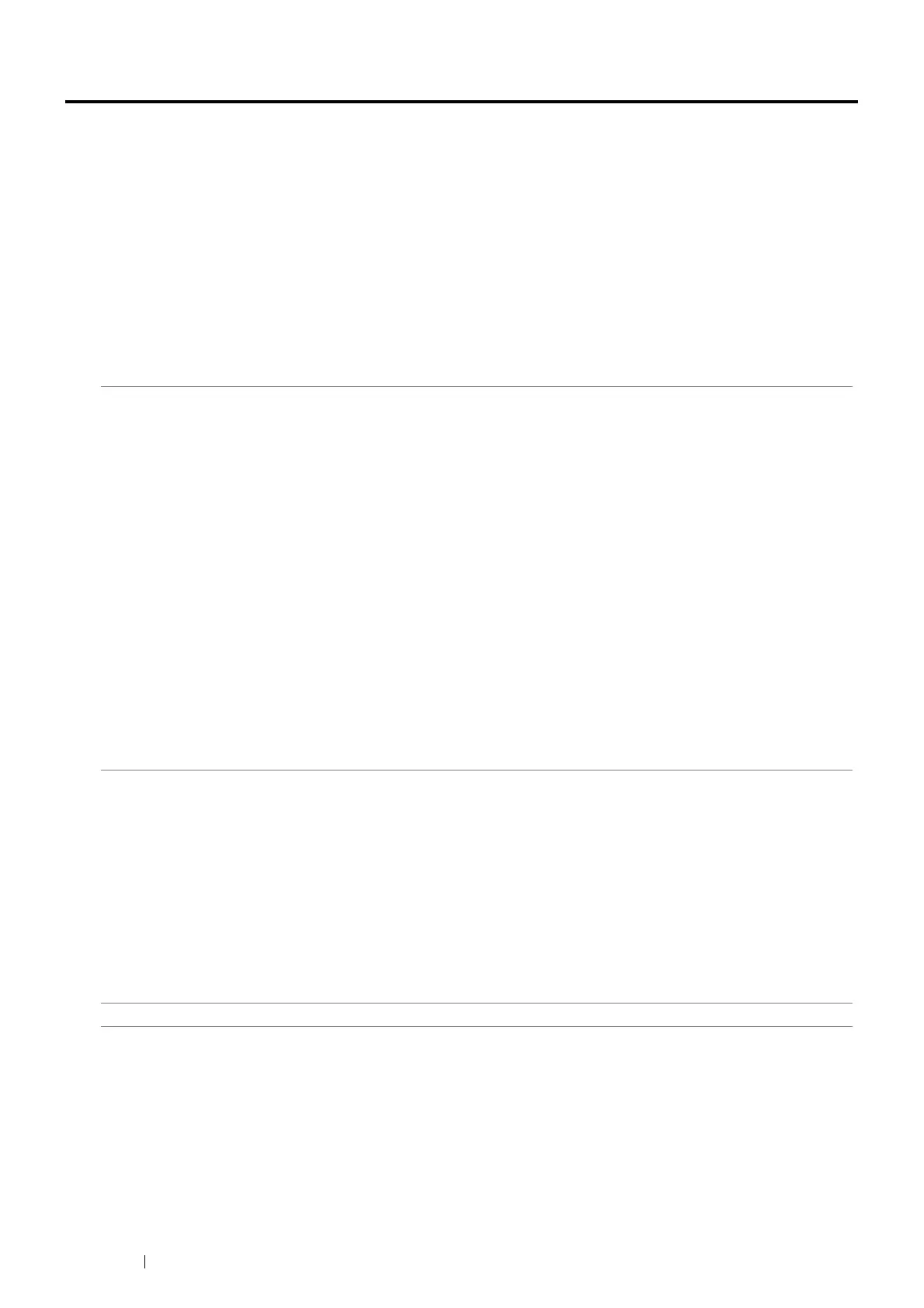74 Printing Basics
Supported Print Media
Using unsuitable print media may lead to paper jams, poor print quality, breakdown and damage to your printer. To use the
features of this printer effectively, use the suggested print media that is recommended here.
IMPORTANT:
• The toner may come off the print media, if it gets wet by water, rain, steam and so on. For details, contact the Fuji Xerox local
representative office or an authorized dealer.
Usable Print Media
The types of print media that can be used on this printer are as follows:
Bypass Tray
*:XML Paper Specification (XPS) driver does not support custom size paper.
Paper Size A4 SEF (210
297 mm)
B5 SEF (182
257 mm)
A5 SEF (148
210 mm)
Letter SEF (8.5
11 inches)
Executive SEF (7.25
10.5 inches)
Folio SEF (8.5
13 inches)
Legal SEF (8.5
14 inches)
Com 10 Envelope SEF (4.125
9.5 inches)
Monarch Envelope SEF (3.875
7.5 inches)
DL Envelope SEF (110
220 mm)
C5 Envelope SEF (162
229 mm)
Custom size
*
:
Width: 76.2–215.9 mm (3–8.5 inches)
Length: 127–355.6 mm (5 –14 inches)
Custom size (duplex print)
*
:
Width: 139.7–215.9 mm (5.5–8.5 inches)
Length: 210–355.6 mm (8.27–14 inches)
Paper Type Plain Thick
Plain
Lightweight Cardstock
Heavyweight Cardstock
Hole Punched
Labels
Envelope
Letterhead
Colored
Other Type
Loading Capacity 50 sheets of standard paper
