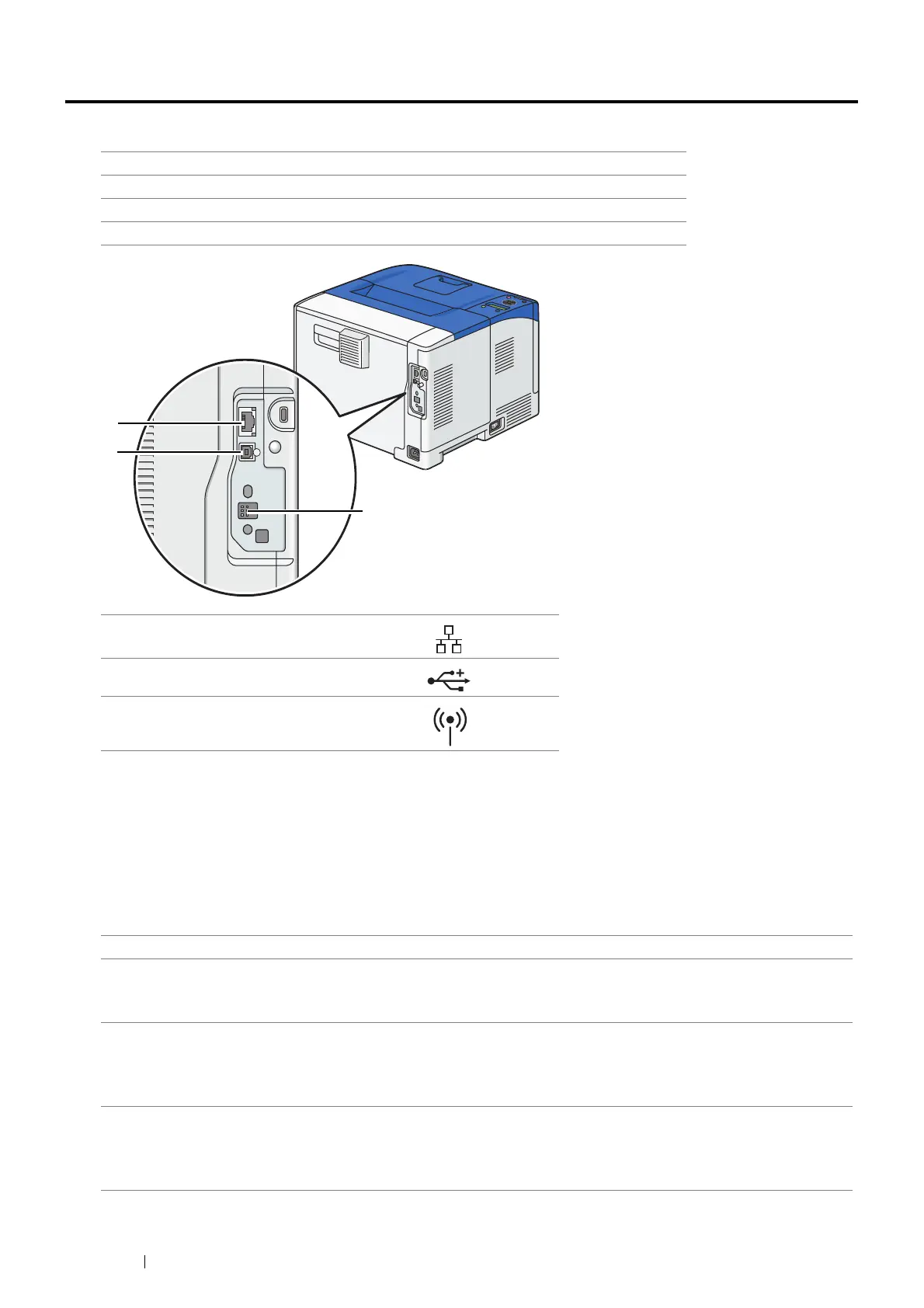46 Printer Connection and Software Installation
Connecting Your Printer
Your printer interconnection cables must meet the following requirements:
Connecting Printer to Computer or Network
Connect the printer via USB, Ethernet or wireless (optional). A USB connection is a direct connection and is not used for
networking. Ethernet and wireless connections are used for networking. Hardware and cabling requirements vary for the
different connection methods. Ethernet cable and hardware are generally not included with your printer and must be
purchased separately.
The available features for each connection type are shown in the following table.
Connection Type Connection Specifications
USB USB 2.0
Ethernet 10 Base-T/100 Base-TX/1000 Base-T
Wireless (optional) IEEE 802.11b/802.11g/802.11n
1 Ethernet port
2USB port
3 Wireless adapter socket
Connection Type Available Features
USB When connected via USB you can:
• Instruct print jobs from a computer.
• Use the SimpleMonitor to check the printer status.
Ethernet When connected via Ethernet you can:
• Instruct print jobs from a computer on the network.
• Use CentreWare Internet Services to configure the printer status or settings.
• Use the SimpleMonitor to check the printer status.
Wireless (optional) When connected via wireless you can:
• Instruct print jobs from a computer on the network.
• Use CentreWare Internet Services to configure the printer status or settings.
• Use the SimpleMonitor to check the printer status.
