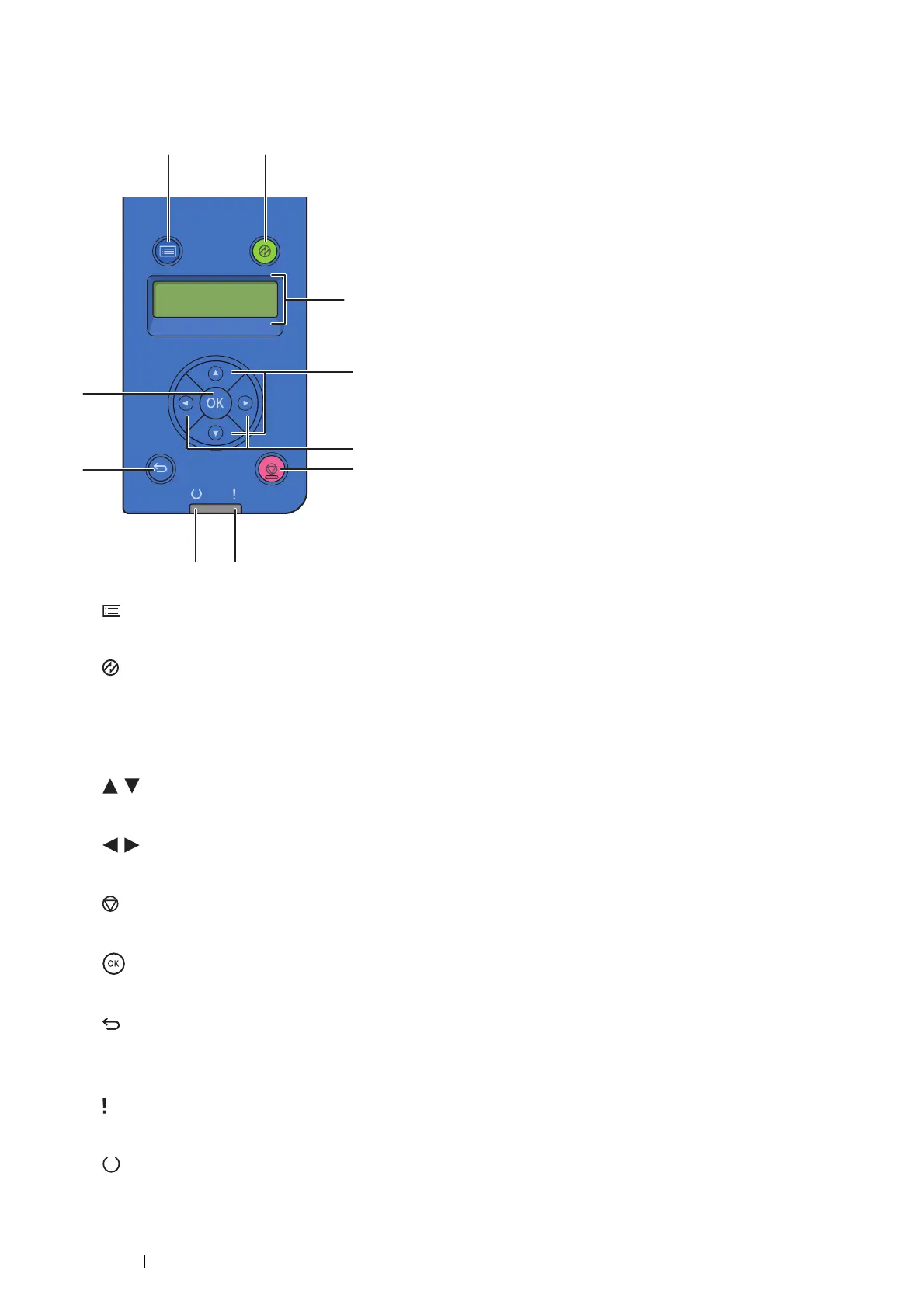22 Basic Operation
Operator Panel
The operator panel has a liquid crystal display (LCD) and buttons.
1
(Menu) button
•
Moves to the top menu.
2
(Energy Saver) button
•
Lights up in the Power Saver mode. Press this button to enter or exit the Power Saver mode.
3
LCD Panel
•
Displays various settings, instructions, and error messages.
4
buttons
•
Scrolls through menus or items in the Menu mode. To enter numbers or passwords, press these buttons.
5
buttons
•
Selects submenus or setting values in the Menu mode.
6
(Stop) button
•
Cancels the current processing or pending job.
7
button
•
Displays the selected menu or item and determines the selected value in the Menu mode.
8
(Back) button
•
Switches to the Print mode from the top menu of the Menu mode.
•
Returns to the upper hierarchy of the menu from the submenu of the Menu mode.
9
(Error) LED
•
Lights up when the printer has an error.
10
(Ready) LED
•
Lights up when the printer is ready.
