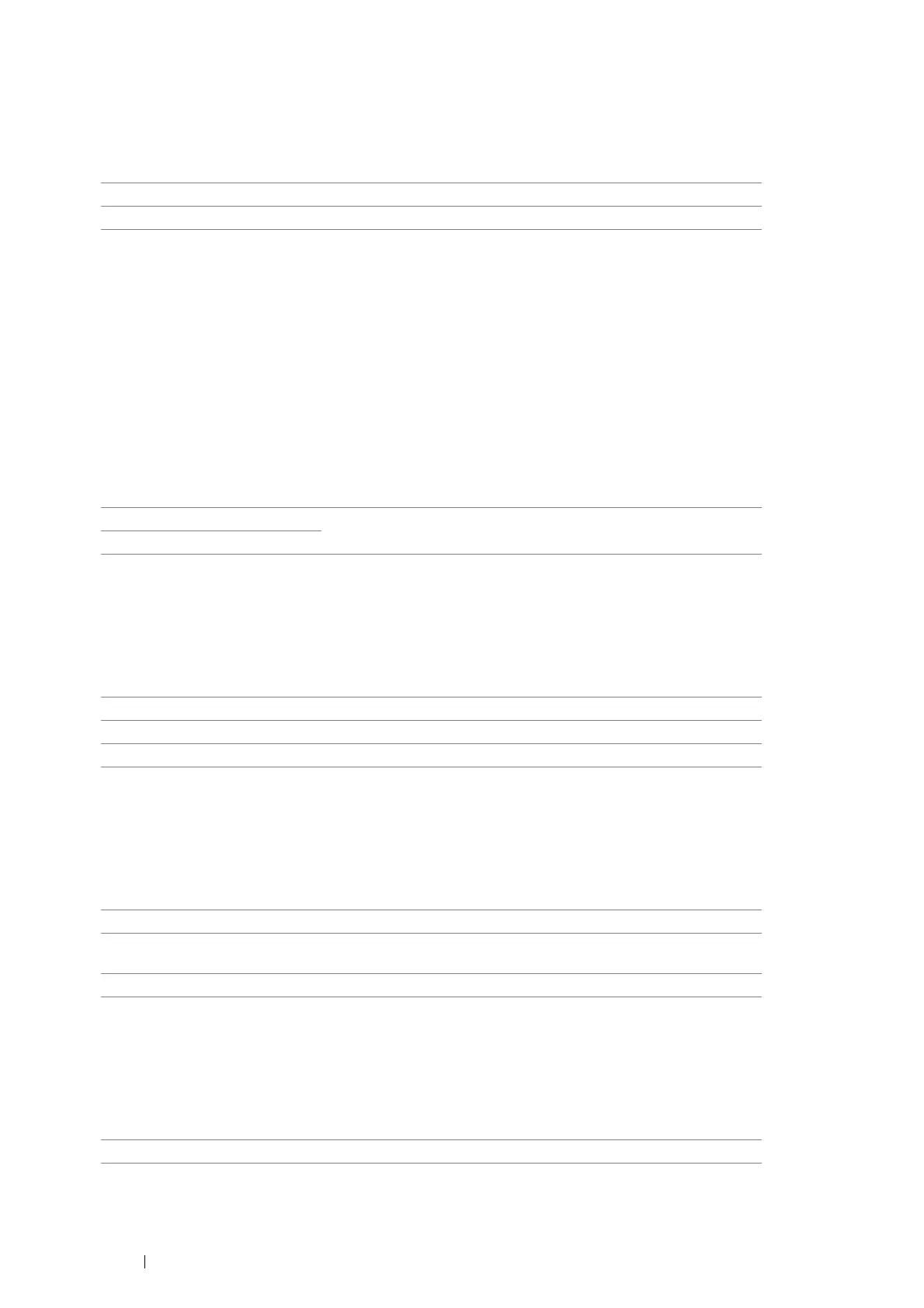112 Using the Operator Panel Menus
•A4 Wide
Purpose:
To expand the printable area width 8 inch.
Values:
PDF Settings
Use the PDF Settings menu to change printer settings that only affect the PDF jobs.
NOTE:
• Values marked by an asterisk (*) are the factory default menu settings.
•Quantity
Purpose:
To specify the number of copies to print.
Values:
•2-Sided Print
Purpose:
To specify whether to print on both sides of a sheet of paper.
Values:
•Print Mode
Purpose:
To specify the print mode.
Value:
•Password
Purpose:
To specify the password to print the secure PDF.
Value:
Off
*
Disables A4 Wide.
On Enables A4 Wide.
1sets
*
Sets the value in increments of 1.
1–999sets
1-Sided
*
Prints on one side of a sheet of paper.
Long Edge Flip Prints on both sides of a sheet of paper to be bound by long edge.
Short Edge Flip Prints on both sides of a sheet of paper to be bound by short edge.
Normal
*
For documents with normal sized characters.
High Quality For documents with small characters or thin lines, or documents printed
using a dot-matrix printer.
High Speed Prints with the higher speed than the Normal mode, but the quality is less.
Password Enter the password to print the secure PDF.
