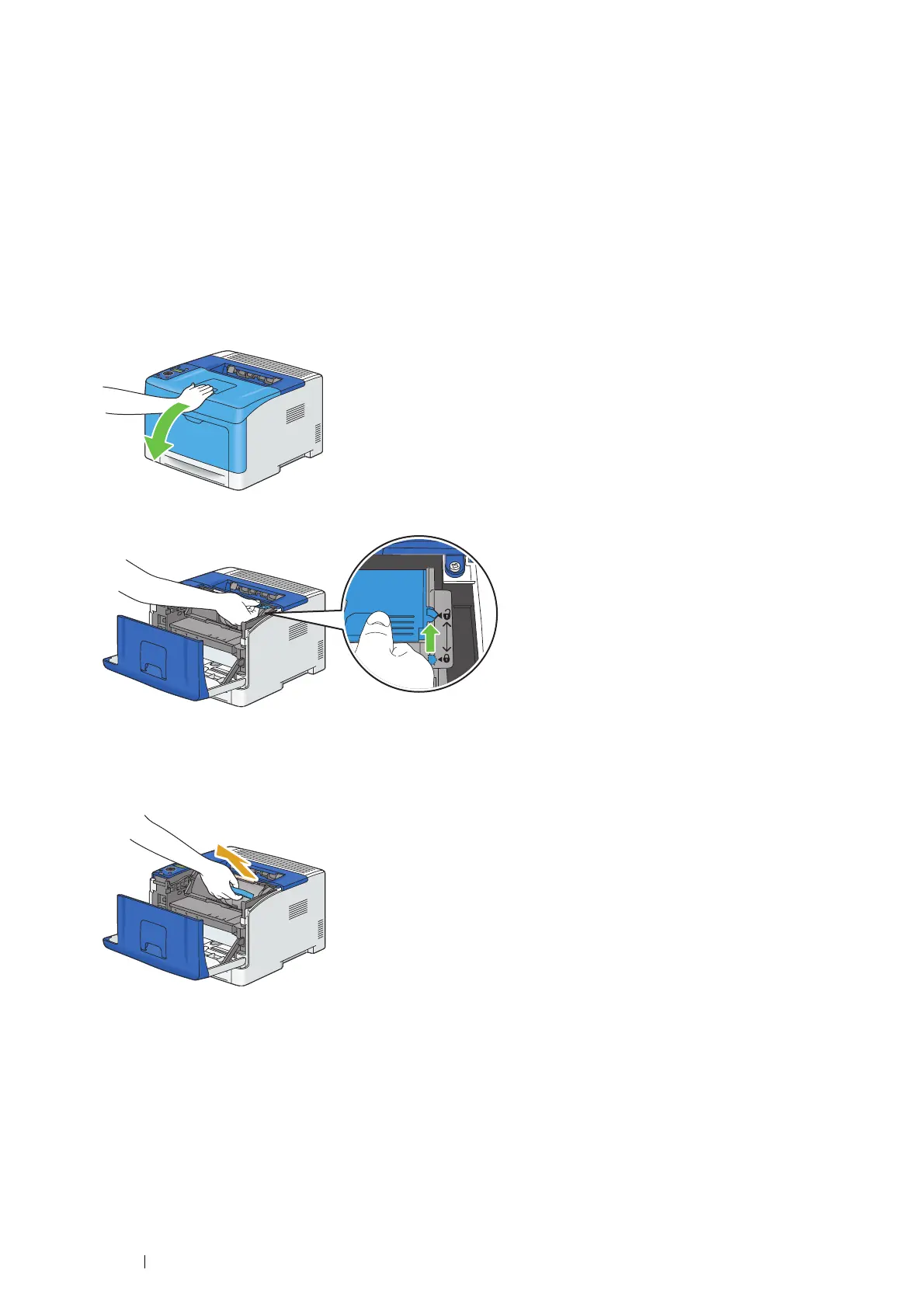188 Maintenance
*2:When a high capacity toner cartridge is set, the remaining page yield is approx. 2,500 pages. The remaining page yield differs depending
on printing conditions, contents of the documents, and frequency of turning on/off the printer. For more information, see IMPORTAN T of
"Consumables" on page 198.
IMPORTANT:
• When placing a used toner cartridge on the floor or on a table, place a few sheets of paper under the toner cartridge to catch any
toner that may spill.
• Do not reuse old toner cartridge once you remove it from the printer. Doing so can impair print quality.
• Do not shake or pound the used toner cartridge. The remaining toner may spill.
• We recommend you to use up the toner cartridge within one year after removing it from the packaging.
Removing the Toner Cartridge
1
Put your fingers in the hole on the front cover, and then pull it down to open.
2
Grasp the toner cartridge lock lever, and then raise it upward to unlock.
3
Grasp the handle on the toner cartridge, and then pull it out.
IMPORTANT:
• Do not shake the toner cartridge as it may cause toner spills.
Installing a Toner Cartridge
1
Unpack a new toner cartridge.
NOTE:
•
Handle the toner cartridge carefully to avoid spilling of the toner.
