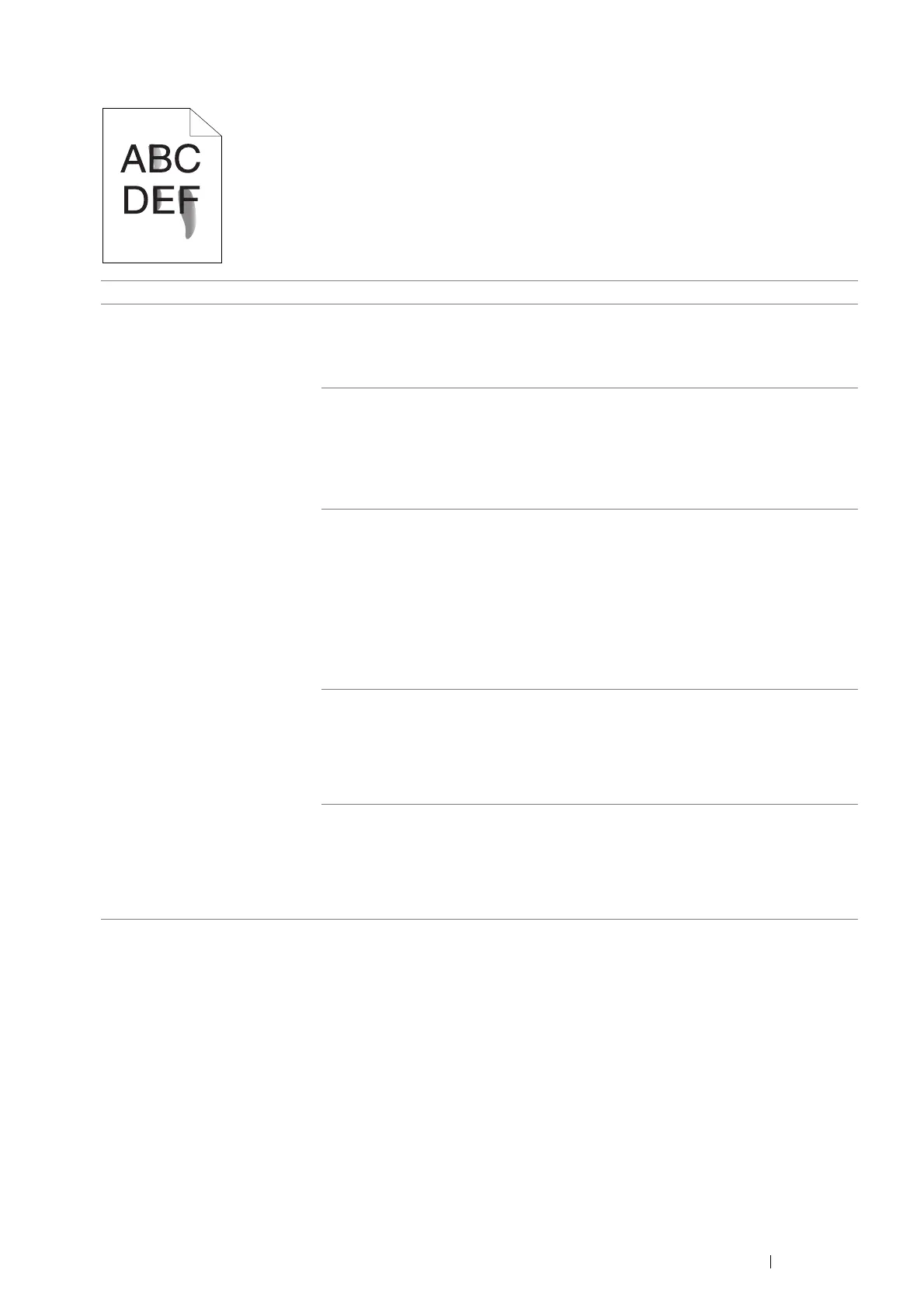Troubleshooting 163
Toner Smears or Print Comes Off
Problem Action
Toner smears or print comes off. The print media surface may be uneven. Try changing the Paper Type setting in the print
driver. For example, change the plain paper to heavyweight using a PCL 6 driver.
1 On the Paper/Output tab, change the Paper Type setting.
If the problem persists, verify that the correct print media is being used.
Verify that the correct print media is being used.
See also:
• "Usable Print Media" on page 74
If not, use the print media recommended for the printer.
If the problem persists, replace the drum cartridge if you have a spare cartridge.
Replace the drum cartridge if you have a spare cartridge.
1 Replace the drum cartridge.
See also:
• "Replacing the Drum Cartridge" on page 189
• "Installing a Drum Cartridge" on page 191
2 After you replace the drum cartridge, test print your document again.
If the problem persists, replace the fusing unit as instructed in "Replacing the Fusing Unit,
Transfer Unit and Retard Roll" on page 192.
Replace the fusing unit.
See also:
• "Replacing the Fusing Unit, Transfer Unit and Retard Roll" on page 192
If the problem persists, replace the transfer unit and the retard roll as instructed in
"Replacing the Fusing Unit, Transfer Unit and Retard Roll" on page 192.
Replace the transfer unit and the retard roll.
See also:
• "Replacing the Fusing Unit, Transfer Unit and Retard Roll" on page 192
If the problem persists, contact the Fuji Xerox local representative office or an authorized
dealer.
