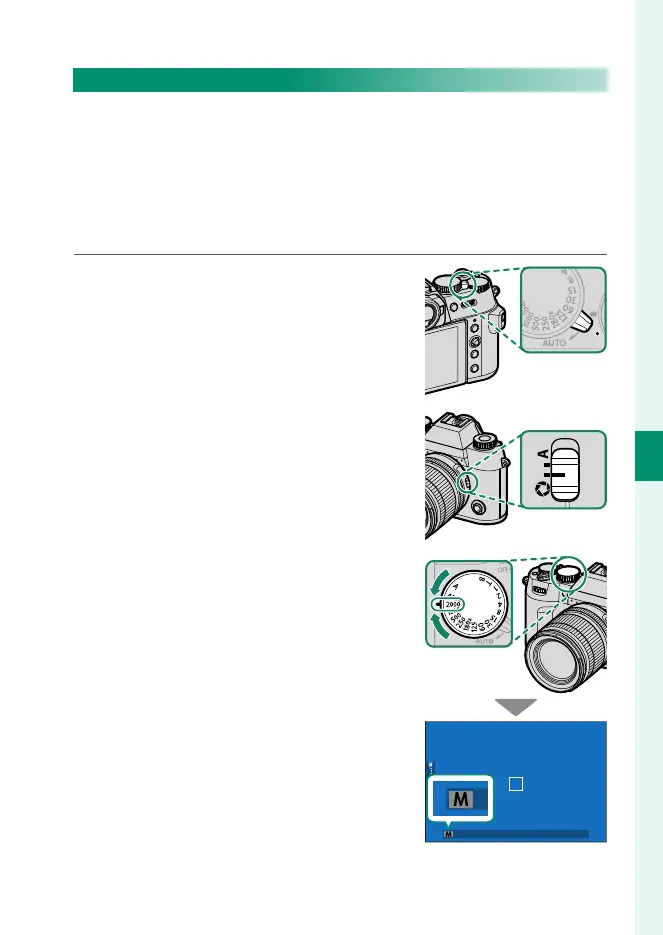81
5
Taking Photographs
Choosing a Shooting Mode
Mode M: Manual Exposure
In manual mode, the user controls both shutter speed and aperture.
Shots can be deliberately overexposed (brighter) or underexposed
(darker), opening the door for a variety of individual creative ex-
pression. The amount the picture would be under- or over-exposed
at current settings is shown by the exposure indicator; adjust shut-
ter speed and aperture until the desired exposure is reached.
1
Rotate the auto mode selector lever
to z.
2
Slide the lens aperture mode switch
to Z.
3
Rotate the shutter speed dial to se-
lect a shutter speed other than A.
M will appear in the display.
