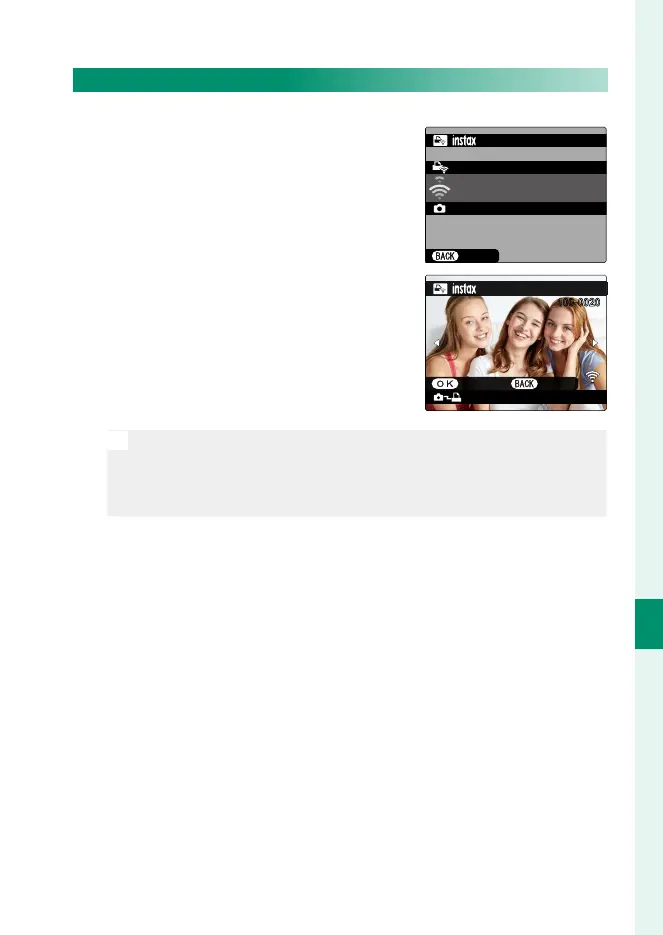269
Network/USB Features and Settings
8
instax SHARE Printers
Printing Pictures
1
Turn the printer on.
2
Select C PLAY BACK MENU> instax
PRINTER PRINT. The camera will con-
nect to the printer.
FUJIFILM-CAMERA-1234
CONNECTING
CANCEL
PRINTER PRINT
instax-12345678
3
Use the focus stick (focus lever) to
display the picture you want to print,
then press MENU/OK.
100-0020
SET CANCEL
instax-12345678
PRINTER PRINT
N
•
Pictures taken with other cameras cannot be printed.
•
The area printed is smaller than the area visible in the LCD
monitor.
•
The displays may vary depending on the printer connected.
4
The picture will be sent to the printer and printing will start.
