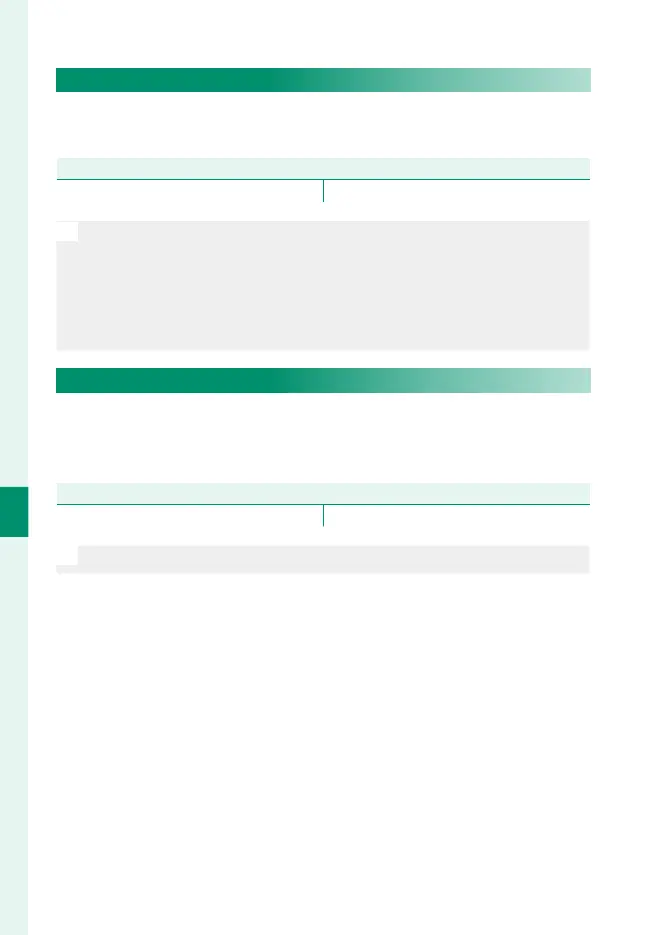180
6
The Shooting Menus
INTERVAL TIMER SHOOTING EXPOSURE SMOOTHING
Select ON to automatically adjust exposure during interval-timer
photography to prevent it changing dramatically between shots.
Options
ON OFF
O
•
Large changes in subject brightness may make exposure appear er-
ratic. We recommend that you choose shorter values for INTERVAL
TIMER SHOOTING> INTERVAL with subjects that brighten or dim
dramatically during shooting.
•
In manual mode (mode M), exposure smoothing is only available if an
AUTO option is selected for ISO.
INTERVAL PRIORITY MODE
If ON is selected, the camera will adjust shutter speed during in-
terval-timer photography to ensure that exposures are not lon-
ger than the interval between photographs.
Options
ON OFF
O
This option takes e ect only when shutter speed is set to A(auto).
