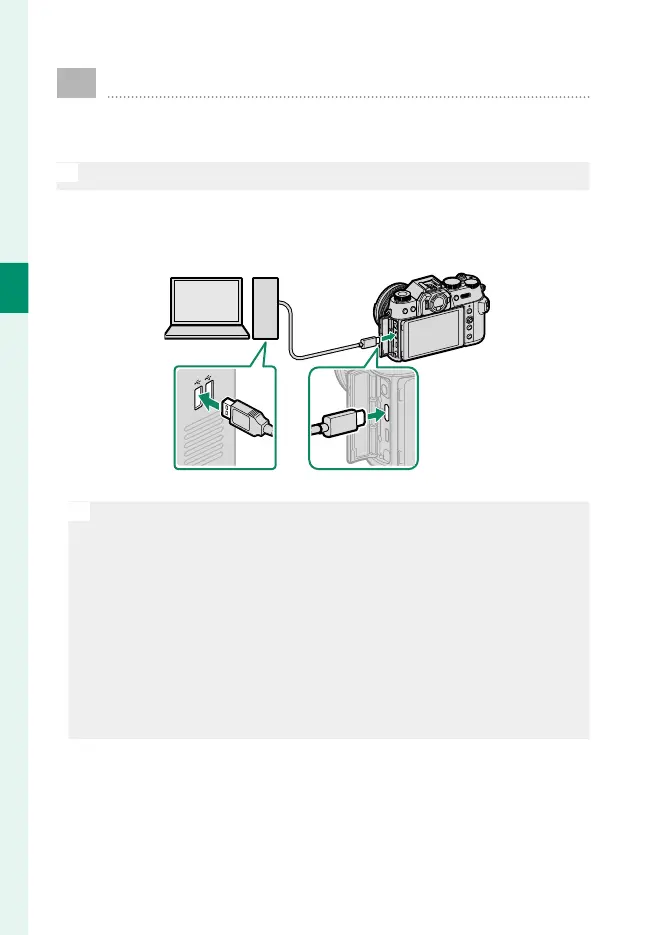42
2
First Steps
Charging the Battery
The battery is not charged at shipment. Charge the battery
before use.
O
An NP-W126S rechargeable battery is supplied with the camera.
•
The camera can be charged via USB. USB charging is available
with computers with a manufacturer-approved operating sys-
tem and USB interface.
Leave the computer on during charging.
O
•
The battery will not charge while the camera is on.
•
Connect the supplied USB cable.
•
Connect the camera directly to the computer; do not use a USB hub
or keyboard.
•
Charging stops if the computer enters sleep mode. To resume
charging, activate the computer and disconnect and reconnect the
USB cable.
•
Charging may not be supported depending on the model of com-
puter, computer settings, and the computer’s current state.
•
The battery takes about 300 minutes to charge with a charging in-
put of 5 V/500 mA.
•
To charge the battery from a household AC power outlet, use a
BC-W126S battery charger (available separately).
