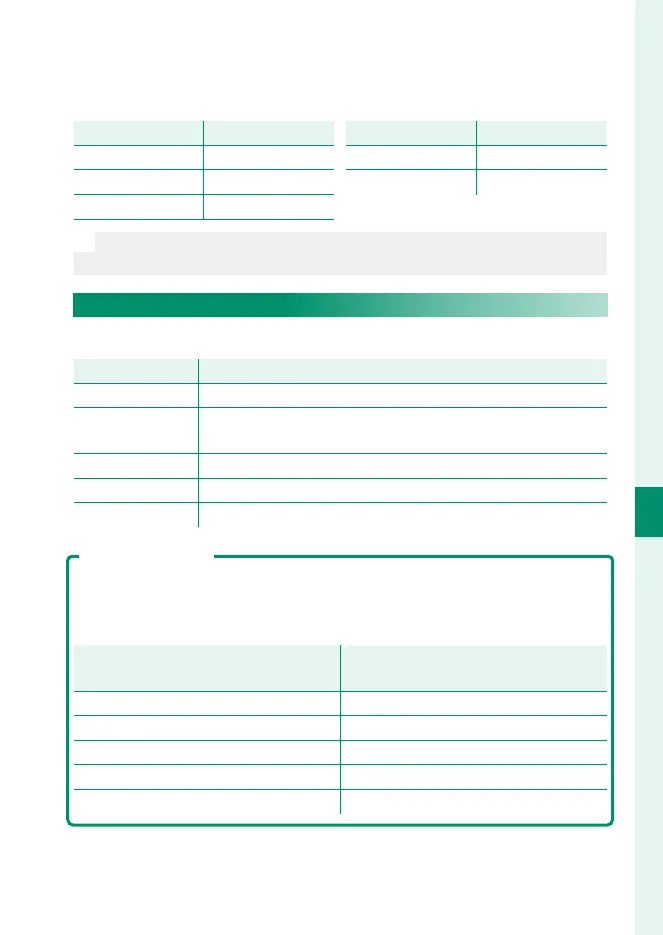127
6
The Shooting Menus
IMAGE QUALITY SETTING (Still Photography)
The following options are available in SPORTS FINDER MODE
and when 1.29X CROP is selected in burst mode:
Option
Image size
P 3 : 2
6000 × 4000
P 16 : 9
6000 × 3376
P 1 : 1
4000 × 4000
Option
Image size
P 4 : 3
5328 × 4000
P 5 : 4
4992 × 4000
N
IMAGE SIZE is not reset when the camera is turned o or another
shooting mode is selected.
IMAGE QUALITY
Choose a le format and compression ratio.
Option
Description
FINE
Low compression ratios are used for higher-quality images.
NORMAL
Higher compression ratios are used to increase the number of
images that can be stored.
FINE + RAW
Record both RAW and fi ne-quality JPEG or HEIF images.
NORMAL + RAW
Record both RAW and normal-quality JPEG or HEIF images.
RAW
Record RAW images only.
The Function Buttons
To toggle RAW image quality on or o for a single shot, assign RAW to a
function button (P 339). Press the button once to select the option in
the right column, again to return to the original setting (left column).
Option currently selected for
Option currently selected for
IMAGE QUALITY
Option selected by pressing function
Option selected by pressing function
button to which
RAW
is assigned
FINE FINE + RAW
NORMAL NORMAL + RAW
FINE + RAW FINE
NORMAL + RAW NORMAL
RAW FINE
