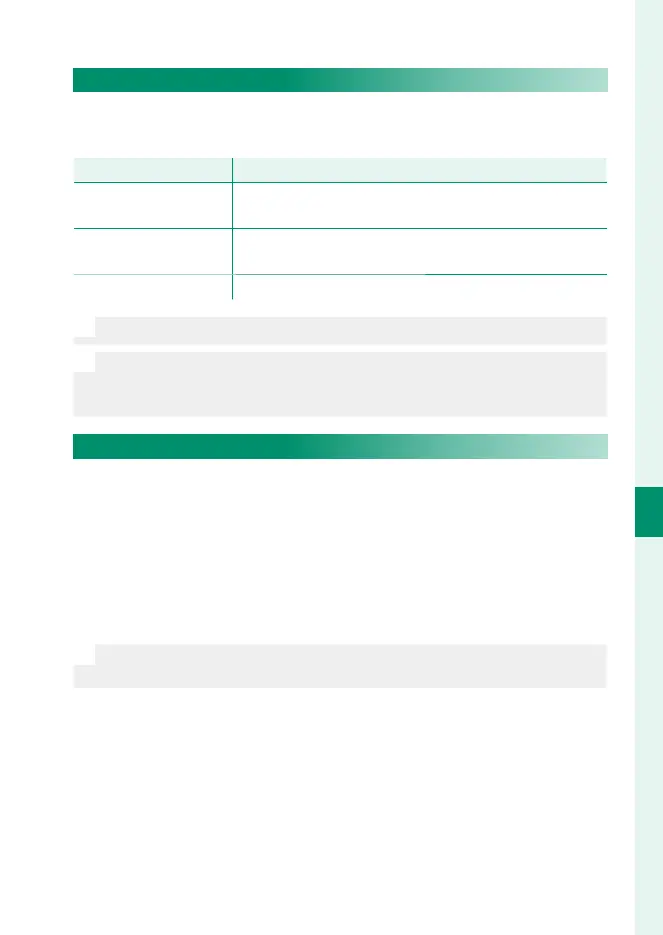183
6
The Shooting Menus
SHOOTING SETTING (Still Photography)
DIGITAL TELE-CONV.
Zoom in on your subject during shooting using ultra-high-reso-
lution digital zoom.
Option
Description
2.0x
Take pictures using 2× zoom. O- and P-size pictures
are automatically cropped to size Q.
1.4x
Take pictures using 1.4× zoom. O-size pictures are auto-
matically cropped to size P.
OFF Digital teleconverter off .
O
Image quality may drop when the digital teleconverter is used.
N
The digital teleconverter cannot be used when a 1.29× crop is selected
during burst photography or when ON is selected for SPORTS FINDER
MODE.
xF WIRELESS COMMUNICATION
Connect to smartphones running the latest version of apps. The
smartphone can then be used to:
•
Control the camera and take pictures remotely
•
Receive pictures uploaded from the camera
•
Browse the pictures on the camera and download selected pic-
tures
•
Upload location data to the camera
N
For more information, visit:
https://fujifilm-dsc.com/
