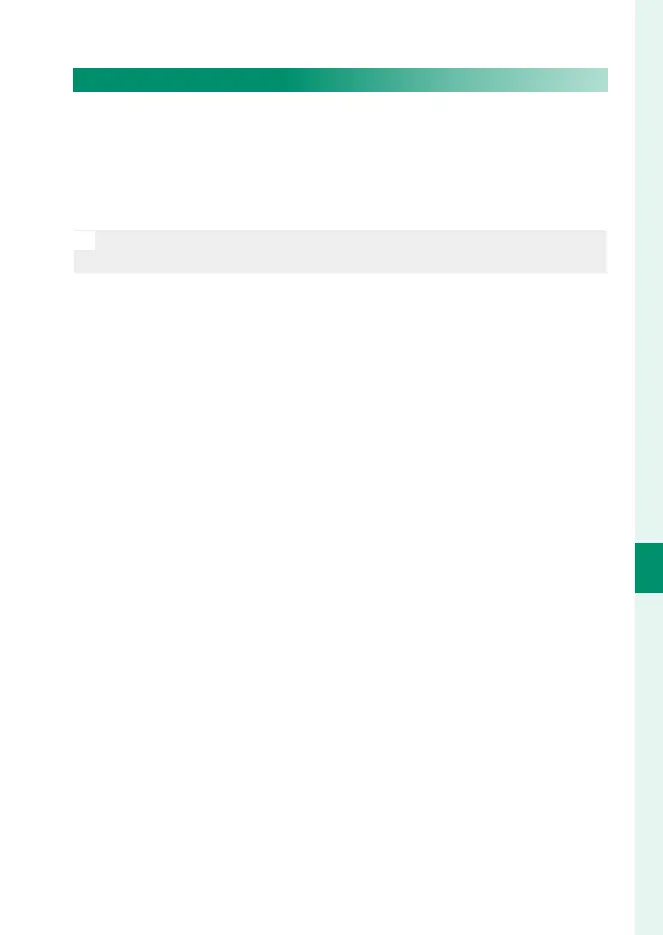249
Playback and the Playback Menu
7
The Playback Menu
SLIDE SHOW
View pictures in an automated slide show. Press MENU/OK to start
and press the focus stick (focus lever) right or left to skip ahead
or back. Press DISP/BACK at any time during the show to view on-
screen help. The show can be ended at any time by pressing
MENU/OK.
N
The camera will not turn o automatically while a slide show is in prog-
ress.
