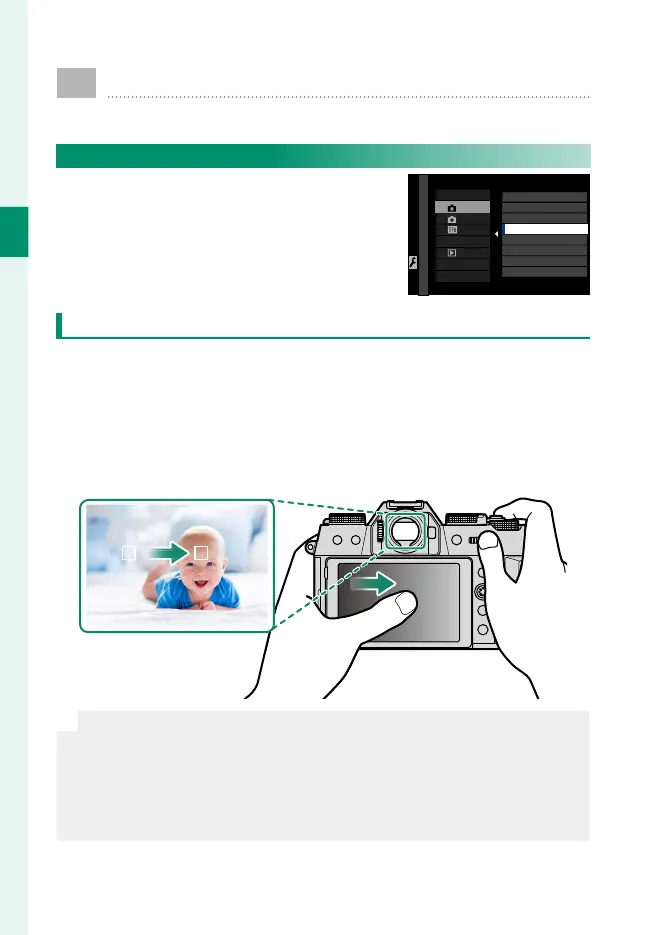28
1
Before You Begin
Touch Screen Mode
The LCD monitor also functions as a touch screen.
Shooting Touch Controls
To enable touch controls, select ON for
D BUTTON/DIAL SETTING> TOUCH
SCREEN SETTING> x TOUCH SCREEN
SETTING.
TOUCH SCREEN SETTING
TOUCH ZOOM
DOUBLE TAP SETTING
TOUCH SCREEN SETTING
TOUCH SCREEN SETTINGS
TOUCH FUNCTION
EVF TOUCH SCREEN AREA SETTINGS
ON
OFF
EVF
The LCD monitor can be used to select the focus area while pic-
tures are being framed in the electronic view nder (EVF). Use
D BUTTON/DIAL SETTING> TOUCH SCREEN SETTING> EVF
TOUCH SCREEN AREA SETTINGS to choose the area of the mon-
itor employed for touch controls.
N
•
When FACE DETECTION ON is selected for G AF/MF SETTING>
g FACE/EYE DETECTION SETTING, you can choose the face used
for focus.
•
You can choose the type of subject on which the camera preferential-
ly focuses when SUBJECT DETECTION ON is selected for G AF/MF
SETTING> SUBJECT DETECTION SETTING.
