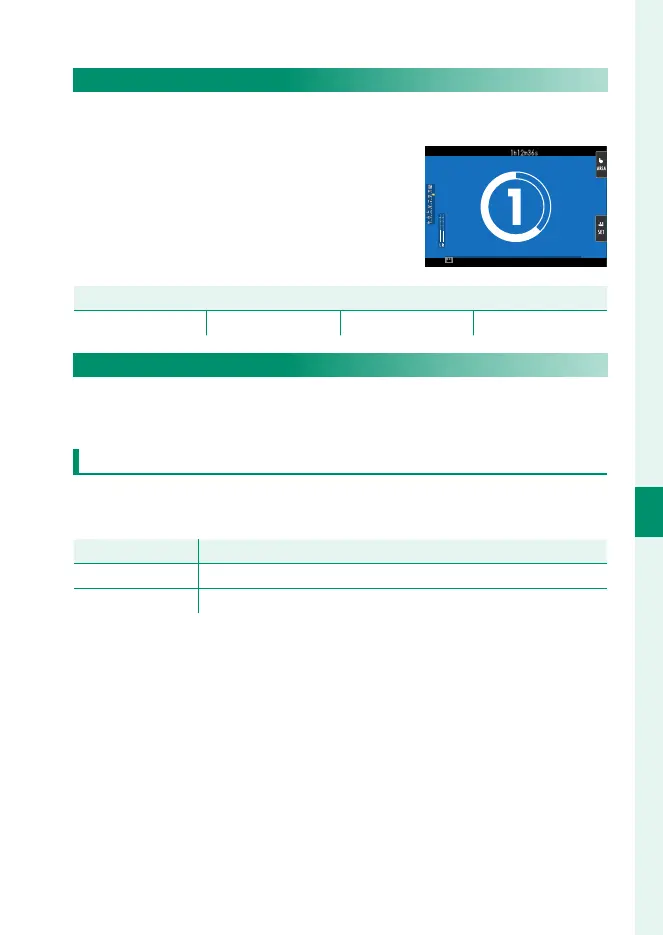195
6
The Shooting Menus
MOVIE SETTING (Movie Recording)
F SELF-TIMER
Choose the delay between the shutter button being pressed all
the way down and the start of recording.
•
The display shows the number of sec-
onds remaining before recording be-
gins.
•
To stop the timer before recording be-
gins, press DISP/BACK.
Options
3 SEC 5 SEC 10 SEC OFF
MEDIA REC SETTING
Choose movie le settings, including destination, le type, com-
pression, and bit rate.
Destination
Choose save options and save and output destinations for mov-
ies.
Option
Description
Z
Movies are saved solely to the memory card.
U
Movies are recorded only to devices connected via HDMI.
