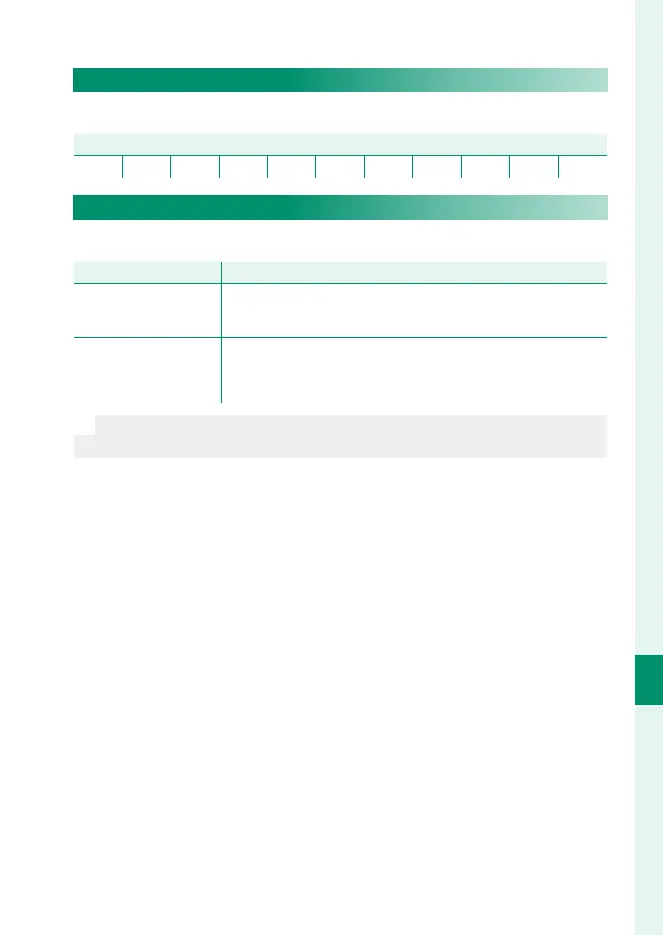299
The Setup Menus
9
SOUND SETTING
PLAYBACK VOLUME
Adjust the volume for movie playback.
Options
012345678910
4ch AUDIO PLAYBACK
Adjust audio settings for use when viewing 4ch movies.
Option
Description
XLR
The camera plays audio recorded via external micro-
phones connected via the XLR microphone adapter.
CAMERA
The camera plays audio recorded via the camera’s built-in
microphone or external microphones connected via the
microphone jack.
N
You can also switch sources while viewing the playback display by
pressing the center of the focus stick (focus lever).
