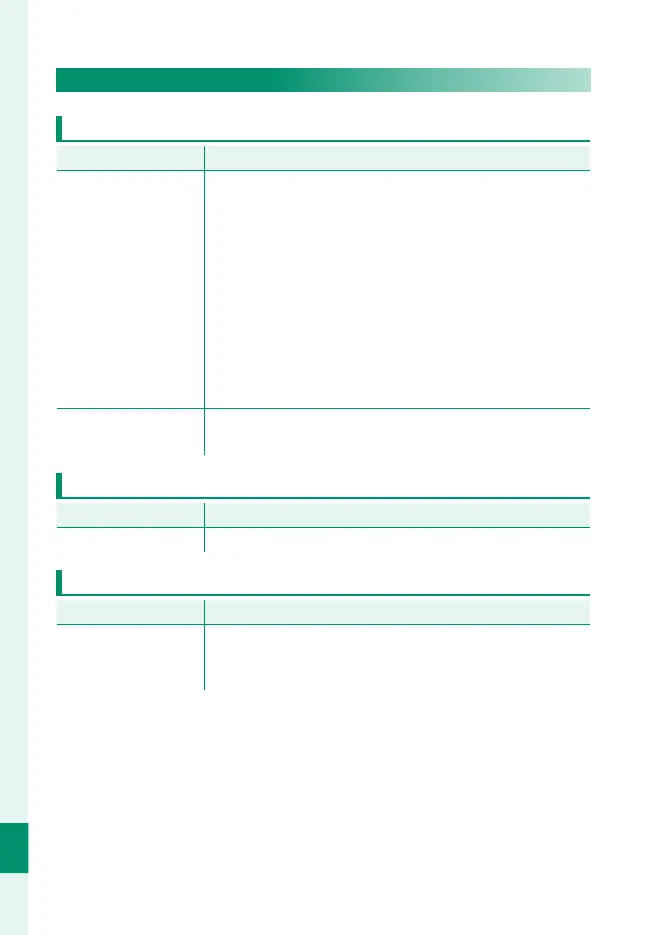402
Technical Notes
12
Troubleshooting
Miscellaneous
Camera Operation
Problem
Solution
The camera is unre-
sponsive.
•
Remove and reinsert the battery (P 39).
•
Charge the battery or insert a fully-charged spare battery
(P 42).
•
Check the USB or LAN connection mode.
•
Press and hold the MENU/OK button to unlock the controls
(P 15, 17).
•
Check the lighting status of the indicator lamp. If the
problem persists, reinsert the battery and check whether
the camera operates.
•
Select D BUTTON/DIAL SETTING> LOCK to check
whether the buttons are locked.
The camera does not
function as expected.
Remove and reinsert the battery (P 39). If the problem
persists, contact your Fujifi lm dealer.
Sound
Problem
Solution
No sound.
Adjust the volume (P 296).
Q (The Quick Menu)
Problem
Solution
Pressing the Qbutton
does not display the
quick menu.
End TTL-LOCK (P 185).
