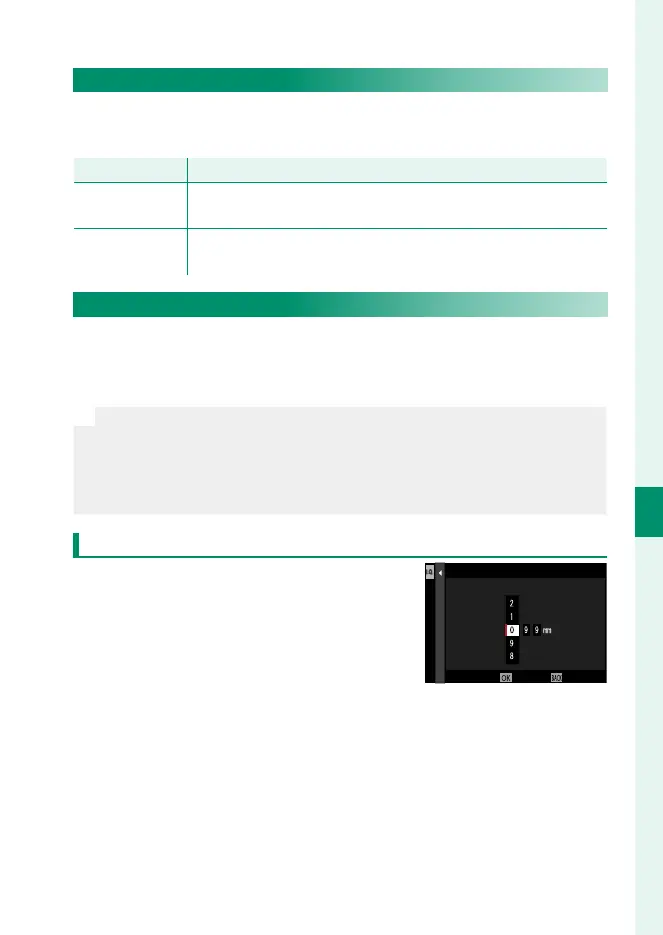149
6
The Shooting Menus
IMAGE QUALITY SETTING (Still Photography)
AUTO UPDATE CUSTOM SETTING
Choose whether changes to saved custom settings apply auto-
matically.
Option
Description
ENABLE
Changes to custom settings banks CUSTOM 1 through
CUSTOM 7 apply automatically.
DISABLE
Changes do not apply automatically. Any changes to custom
settings must be applied manually (P 144).
xF MOUNT ADAPTOR SETTING
Adjust settings for lenses attached via a mount adapter. The
camera can store settings for multiple lenses (LENS 1 through
LENS6).
N
•
DISTORTION CORRECTION, COLOR SHADING CORRECTION, and
PERIPHERAL ILLUMINATION CORRECTION are available with lens-
es connected via an M mount adapter.
•
Any changes made using this item also apply in movie mode
(P 210).
FOCAL LENGTH SETTING
Enter the lens’s true focal length.
LENS 5
INPUT FOCAL LENGTH
SET CANCEL
