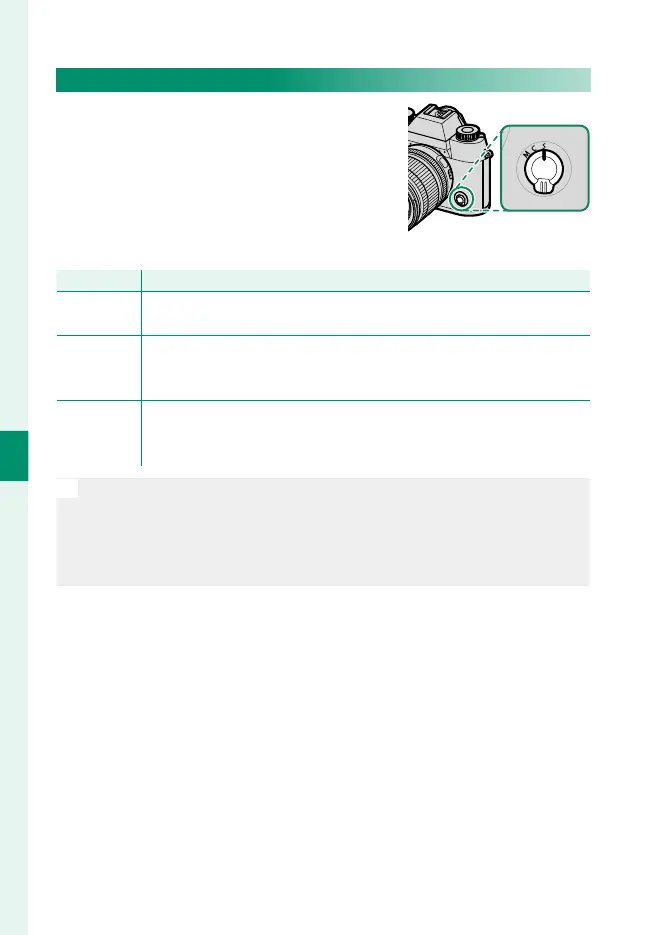84
5
Taking Photographs
Focus Mode
Use the focus mode selector to choose
how the camera focuses.
Choose from the following options:
Mode
Description
S
(AF-S)
Single AF: Focus locks while the shutter button is pressed halfway.
Choose for stationary subjects.
C
(AF-C)
Continuous AF: Focus is continually adjusted to refl ect changes in the
distance to the subject while the shutter button is pressed halfway.
Use for subjects that are in motion.
M
(manual)
Manual: Focus manually using the lens focus ring. Choose for manual
control of focus or in situations in which the camera is unable to focus
using autofocus (P 92).
N
•
Regardless of the option selected, manual focus will be used when
the lens is in manual focus mode.
•
If ON is selected for G AF/MF SETTING> PRE-AF, focus will be ad-
justed continuously in modes S and C even when the shutter button
is not pressed.
