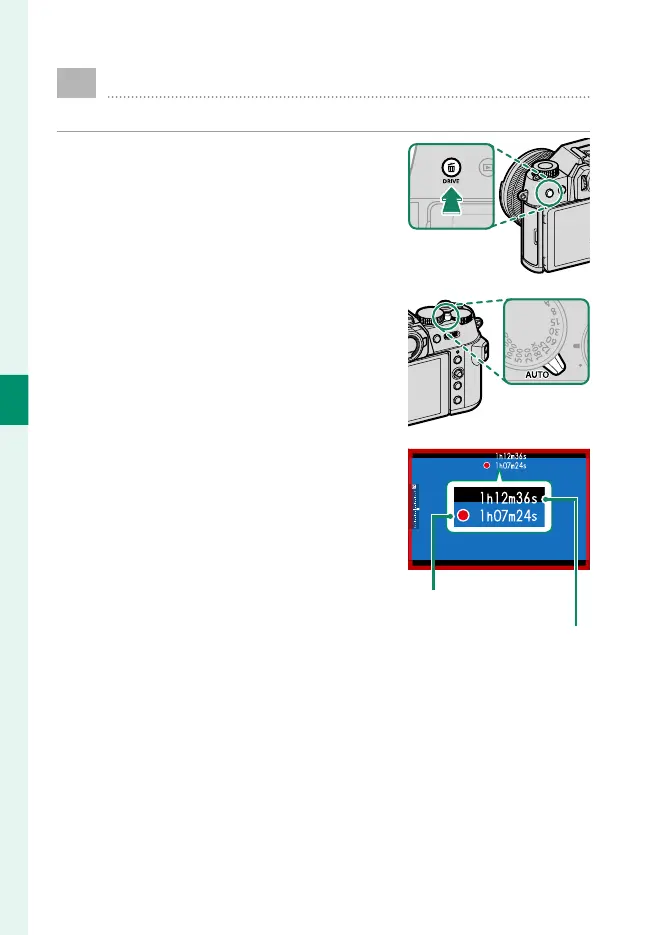60
4
Movie Recording and Playback
Recording Movies
This section describes how to lm movies in auto mode.
1
Press the DRIVE button to display
the drive mode options and select
MOVIE.
2
Rotate the auto mode selector lever
to AUTO.
3
Press the shutter button all the way
down.
Recording will start.
•
A recording indicator (V) is dis-
played while recording is in prog-
ress.
•
The borders of the display turn
red during movie recording, green
during high-speed recording.
Recording time
Time remaining
•
The time remaining is shown by a countdown display, while
another display counts up to show the recording time.
4
Press the button again to end recording. Recording ends
automatically when the maximum length is reached or the
memory card is full.
