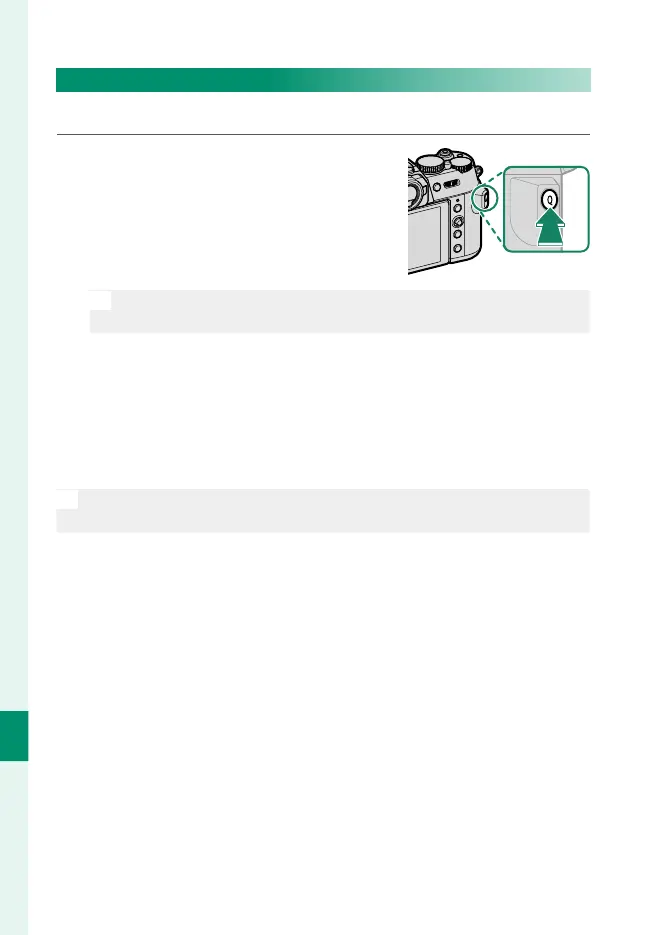336
Shortcuts
10
Editing the Quick Menu
To choose the items displayed in the quick menu:
1
Press and hold the Q button during
shooting.
N
The camera displays the photo quick menu during still photogra-
phy and the movie quick menu when in movie mode.
2
The current quick menu will be displayed; use the focus stick
(focus lever) to highlight the item you wish to change and
press MENU/OK.
3
Highlight the item you wish to change and press MENU/OK.
The following can be assigned to the quick menu.
N
The quick menus can also be edited using D BUTTON/DIAL SETTING>
x EDIT/SAVE QUICK MENU or F EDIT/SAVE QUICK MENU.
