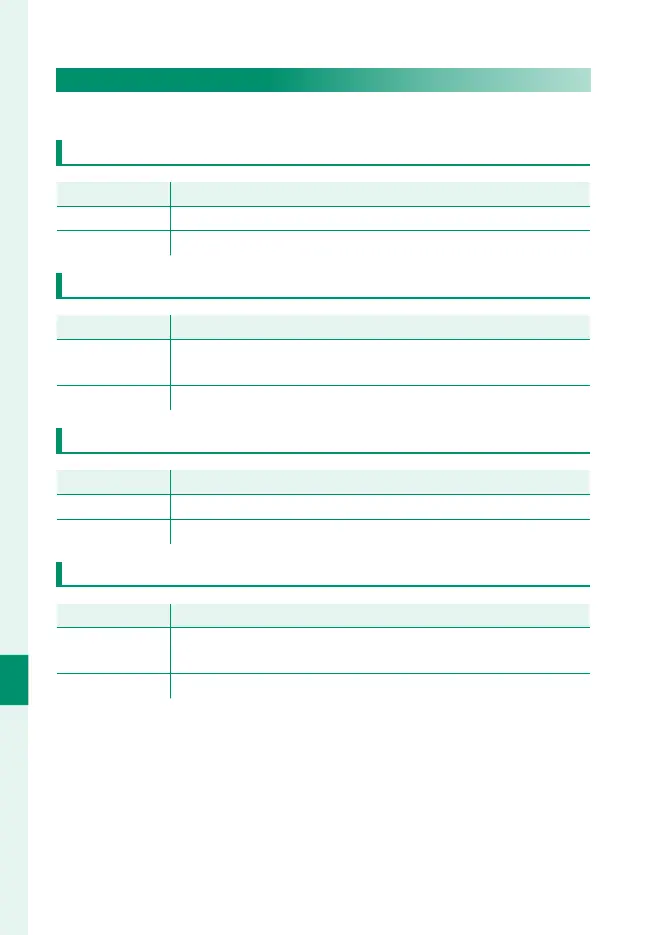320
The Setup Menus
9
TOUCH SCREEN SETTING
Enable or disable touch-screen controls.
x TOUCH SCREEN SETTING
Option
Description
ON The LCD monitor functions as a touch screen during shooting.
OFF Touch controls disabled.
x DOUBLE TAP SETTING
Option
Description
ON
Tap the LCD monitor twice to zoom in on your subject during
shooting.
OFF Touch zoom disabled.
c TOUCH FUNCTION
Option
Description
ON Enable touch-function gestures.
OFF Disable touch-function gestures.
TOUCH ZOOM
Option
Description
ON
If the lens supports touch zoom, you can zoom in and out by
touching the LCD monitor (P 32).
OFF Touch zoom disabled.
