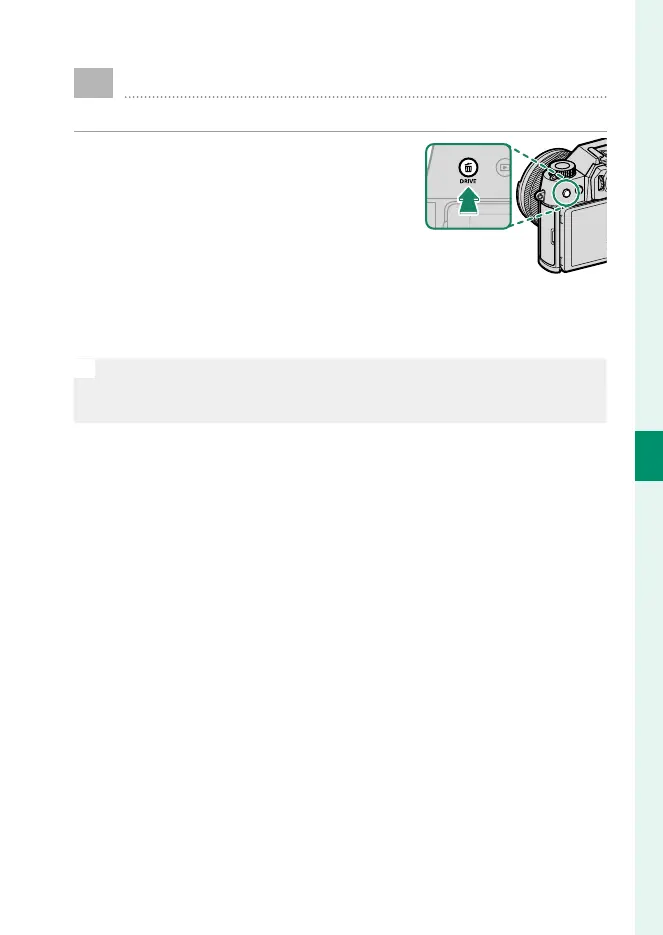119
5
Taking Photographs
Advanced Filters
Take photos with lter e ects.
1
Press the DRIVE button to display
the drive mode options and select
Adv.> ADVANCED FILTER.
2
Choose a lter.
3
Take photographs.
N
When the auto mode selector lever is set to AUTO, either sensitivity
of AUTO1, AUTO2, or AUTO3 can be set on the front command dial
(P 98).
