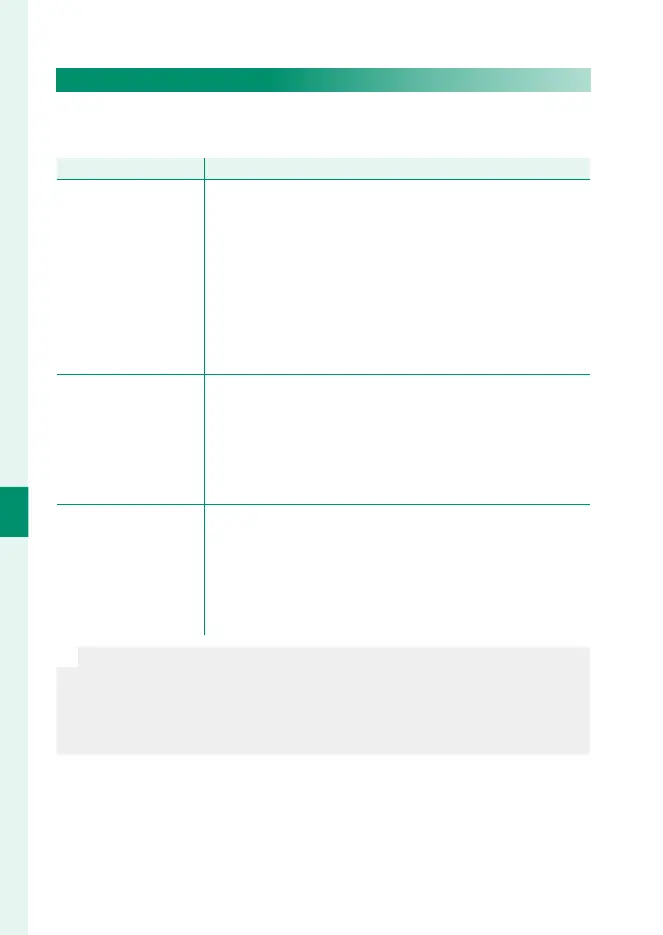222
6
The Shooting Menus
AUDIO SETTING (Movie Recording)
XLR MIC ADAPTER SETTING
Adjust microphone input channel settings and the like for use
with XLR microphone adapters.
Option
Description
MIC INPUT CHANNEL
Record four-channel (quadraphonic) sound with the
help of the camera’s built-in microphone, or two-channel
(stereo) sound using only a microphone connected via the
XLR microphone adapter.
•
4ch XLR+CAMERA: Record four-channel sound with
the help of the camera’s built-in microphone.
•
2ch XLR ONLY: Record two-channel sound using
only an external microphone connected via the XLR
microphone adapter.
4ch AUDIO MONITORING
Choose the source of sound output to headphones or
other audio monitors during movie recording.
•
XLR: Monitor sound from external microphones con-
nected via the XLR microphone adapter.
•
CAMERA: Monitor sound from camera’s built-in mi-
crophone.
HDMI 4ch AUDIO
OUTPUT
Choose source of audio output to the HDMI connector.
•
XLR: Audio from external microphones connected via
the XLR microphone adapter is output to the HDMI con-
nector.
•
CAMERA: Audio from camera’s built-in microphone is
output to the HDMI connector.
N
•
If an external microphone is connected to the camera’s microphone
jack, audio will be recorded not via the camera’s built-in microphone
but via the external microphone instead.
•
Four-channel recording is available only when MOV is selected for
movie le format.
