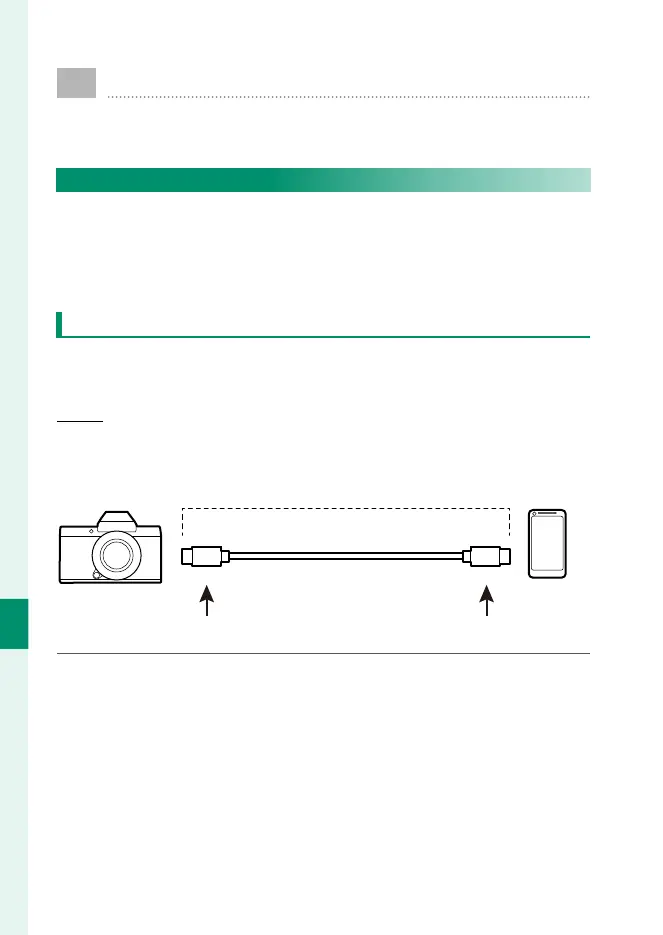262
Network/USB Features and Settings
8
Connecting to Smartphones (USB)
Connect to smartphones and computers via USB to upload
pictures from the camera.
Copying Pictures to a Smartphone
Before connecting to the smartphone to upload pictures via USB,
select either AUTO or POWER SUPPLY OFF/COMM ON for USB
POWER SUPPLY/COMM SETTING in the network/USB setting
menu.
For Customers Using Android Devices
How you will connect the camera depends on the type of USB
connector with which your smartphone is equipped.
Type-C
Ready a cable equipped with connectors matching the USB
(Type-C) connector on the camera.
Third-party USB cable
Type-C connector (plug) Type-C connector (plug)
1
Select either AUTO or POWER SUPPLY OFF/COMM ON for
USB POWER SUPPLY/COMM SETTING in the network/USB
setting menu.
2
Select USB CARD READER for CONNECTION MODE.
