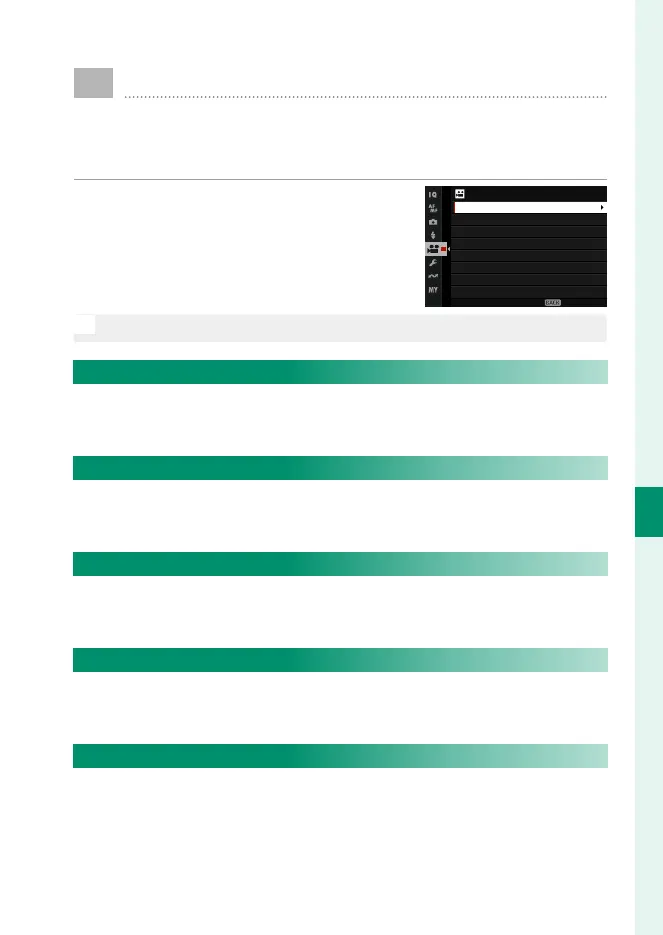187
6
The Shooting Menus
MOVIE SETTING (Still Photography)
Adjust options for movies shot during still photography
using function buttons that have been assigned MOVIE
RECORDING RELEASE.
To display movie settings, press MENU/OK
in the photo shooting display and select
the B(MOVIE SETTING) tab.
MOVIE SETTING
HIGH SPEED REC
MOVIE MODE
MEDIA REC SETTING
F IS MODE
F IS MODE BOOST
EXIT
AUDIO SETTING
MIC/REMOTE RELEASE
FREC FRAME INDICATOR
N
The options available vary with the shooting mode selected.
MOVIE MODE
This item is also found in the movie menus (P 193). Changes
here also apply to the item in the movie menus.
HIGH SPEED REC
This item is also found in the movie menus (P 194). Changes
here also apply to the item in the movie menus.
MEDIA REC SETTING
This item is also found in the movie menus (P 195). Changes
here also apply to the item in the movie menus.
F IS MODE
This item is also found in the movie menus (P 202). Changes
here also apply to the item in the movie menus.
F IS MODE BOOST
This item is also found in the movie menus (P 202). Changes
here also apply to the item in the movie menus.
